 Cookies are not enabled on your browser.
Cookies are not enabled on your browser.Cookies are required for our site. Please enable cookies in your browser preferences to continue.
- Barcode / RFID / Vision
- Bulk Wire & Cable
- Cables (Terminated)
- Circuit Protection / Fuses / Disconnects
- Communications
- Drives & Soft Starters
- Enclosure Thermal Management & Lights
- Enclosures & Racks
- Field I/O
- HMI (Human Machine Interface)
- Hydraulic Components
- Motion Control
- Motor Controls
- Motors
- Pneumatic Components
- Power Products (Electrical)
- Power Transmission (Mechanical)
- Process Control & Measurement
- Programmable Controllers
- Pushbuttons / Switches / Indicators
- Relays / Timers
- Safety
- Sensors / Encoders
- Stacklights
- Structural Frames / Rails
- Tools & Test Equipment
- Valves
- Water (Potable) Components
- Wiring Solutions
- Retired Products
- Programmable Logic Controllers
- Productivity1000 PLCs
- Productivity2000 PLCs
- Productivity3000 PLCs
- ProductivityCODESYS
- LS Electric XGB Series PLCs
- ProductivityOpen
- CLICK PLCs
-
Do-more H2 PLCs or
Do-more T1H Series - Do-more BRX PLCs
- C-more Touch Panels
- AC & DC Drives
- Motion Control Components
- Servos
- StrideLinx
- Pneumatics
Configuration Utilities
- PLC Family Selector
- P1000 PLC Systems
- P2000 PLC Systems
- P3000 PLC Systems
- ProductivityCODESYS
- CLICK PLC Systems
- Do-more® BRX PLC Systems
- LS-Electric® XGB PLC Systems
- Productivity®Open Systems
- AC Motors
- Datalogic® Safety Light Curtains
- LS-Electric® Servo Systems
- Nitra® Pneumatic Grippers
- Object Detection (Sensors)
- PAL Controller Configurator
- Precision Gearbox Selector
- Protos X® Field I/O
- Quadritalia® Modular Enclosures
- Stellar® Soft Starters
- Stepper System Selector
- SureFrame T-slot Extrusion
- SureMotion® XYZ Gantry
- SureServo2® System Selector
- SureStep® Linear Actuators
- Timing Belts & Pulleys
- Werma® Stacklights
- ZIPLinks
C-more EA9 Series: Data Features
C-more Data Logging
In addition to Alarm and Message Logging, C-more can log PLC tag data to a file.
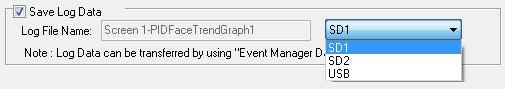
Use the Line Graph object and/or the PID Faceplate Trend Graph object to collect PLC tag data on a periodic basis (as fast as once per second), or based on a "trigger tag" from the PLC.
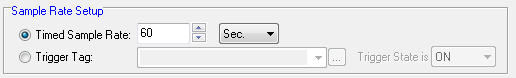
Track values for up to 16 PLC tags in each log file. The log files can be e-mailed automatically from the panel, accessed via FTP, or collected manually by simply removing the flash device from the C-more panel. The data files are saved in plain text format and can be viewed in your favorite text editor; like Notepad, MS-Word, or even imported into MS-Excel for additional analysis.
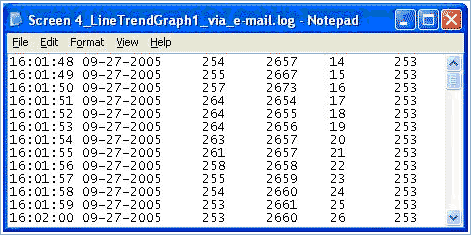



Historical data logging to USB drives and SD flash cards.
Collect large amounts of data or play back long historical records on trend graphs. Simply plug up to two SD and/or a USB memory device into the appropriate port on C-more for gigabytes of data logging storage. A 1GB flash card can hold around 250 million data points!
Flexible recipes save time
Recipes make it easy to make large numbers of tag changes with the push of a single button. Create Recipes with up to 99 recipe sheets, each with 1000 recipes of 256 possible tags or values. C-more recipe values can be modified and saved on the fly by the operator while the machine is running.
Try it for yourself with this 'single sheet recipe' sample project: Download Sample Project (More sample projects here)

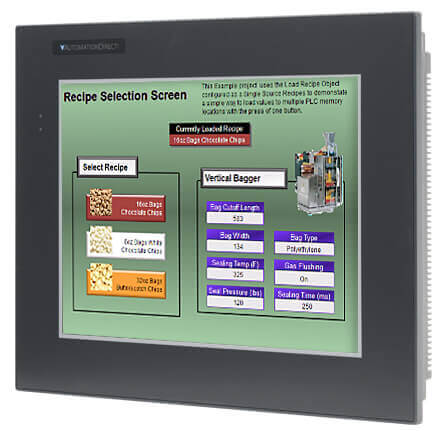
Spreadsheet-based Recipe Creation
- New Recipe Database (v6.0 & higher)
- 99 recipe sheets
- 1000 recipes per recipe sheet
- 256 possible tags or values per recipe
- Load recipe data directly to PLC registers
- Operator editing of recipes while running
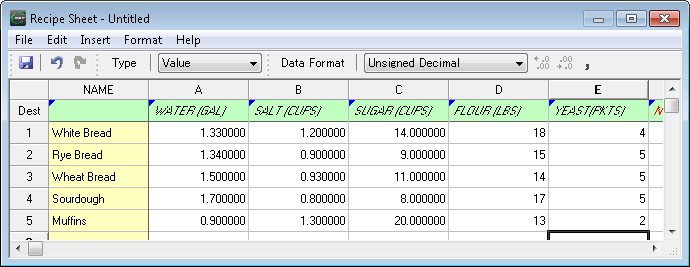
Event Manager
The Event Manager goes beyond simple Alarm and Message functions, and allows C-more to take action based on random events like changing tag values, or periodic events like day-of-week, time-of-day, or even based on a particular screen change. The actions can include setting a tag value, copying tag data between tags, changing the screen, capturing a screen, playing a sound file, even sending e-mail (including embedded tag data, screen captures, or PLC log files).
Actions can be triggered by various events:
- Tag values turning On or Off (bit tags)
- Tag values equal-to, above or below a specified value
- Tag values inside or outside a specified range
- Up to four tag values can be compared (see below)
- Day and Time settings
- Everyday or specific days of the week
- Specific times of the day
- Repeating every X hours and/or Y minutes
- Based on a Screen Change
- Use to log visits to a particular screen
- Also handy when a calculation or some other action needs to occur before a screen is displayed
The Event Manager supports multiple actions:
- Trigger an Alarm
- Write to a Tag value
- Copy one tag value to another
- Play a sound
- Change the currently displayed screen
- Capture an image of the current screen
- Send an e-mail, including embedded:
- Tag data
- Date and Time
- Screen Captures (as attachments)
- Initiate FTP (File Transfer Protocol) uploads to a server
- Pop-up a message box(with tag data, date/time, etc.)
- Perform a math calculation (see below)
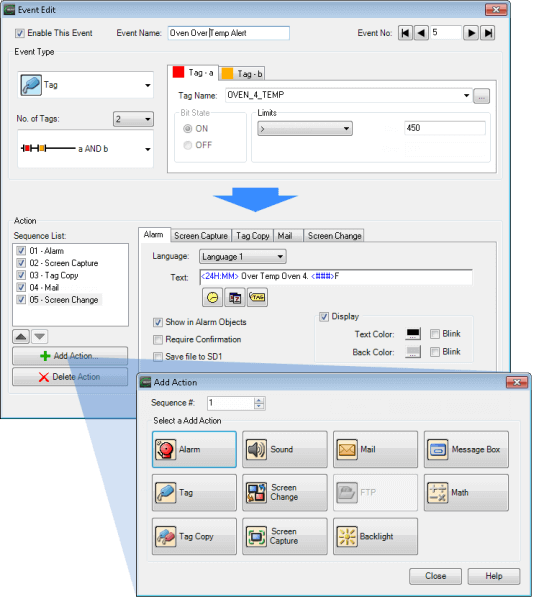
Two notable new features were introduced with V6.0 of the Software:
Math Actions
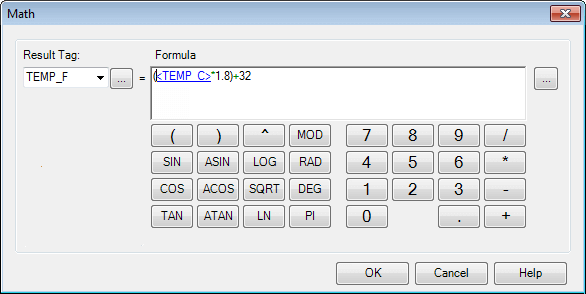
Math Actions
- The Event Manager now supports Math Action when an event occurs
- Create a custom formula or use the Math Keypad to create formulas with Constants or even Tag Values. The Result is placed into a user defined Result Tag.
Tag Combinations
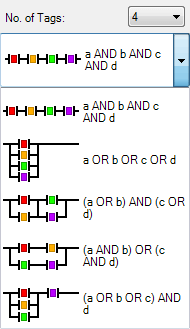
Tag Combinations
- This allows the C-more Panel Event Manager to combine up to 4 tag combinations with boolean logic to create an Event which will then activate an Action
Alarm & Message Objects
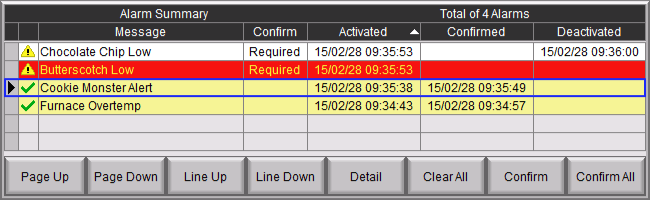
C-more can display and handle Alarms and Messages in several convenient ways. Alarms appear across the bottom of the display (regardless of the currently displayed screen) when they occur. Messages are displayed via the "Look-up Text" object, which can be configured for display on any screens within your project.
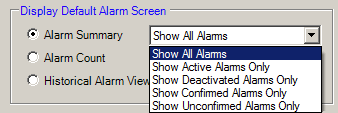
The Alarm List Object can be filtered to show
alarms based on status.
The Alarm Message Object allows display of the most recent Alarms that have occurred; the size of this object dictates how many historical alarms will be displayed. The Alarm History Button Object, allows operators to view a special built-in Alarm history screen, and acknowledge, or clear the alarms. Password protection can be configured for the alarm screens. Alarms and Messages can include embedded PLC tag data as well as date and time information.
The Message Database now allows you to "preview" messages, "filter" the message list, and import/export the messages database to/from a spreadsheet, all without leaving the dialog box:
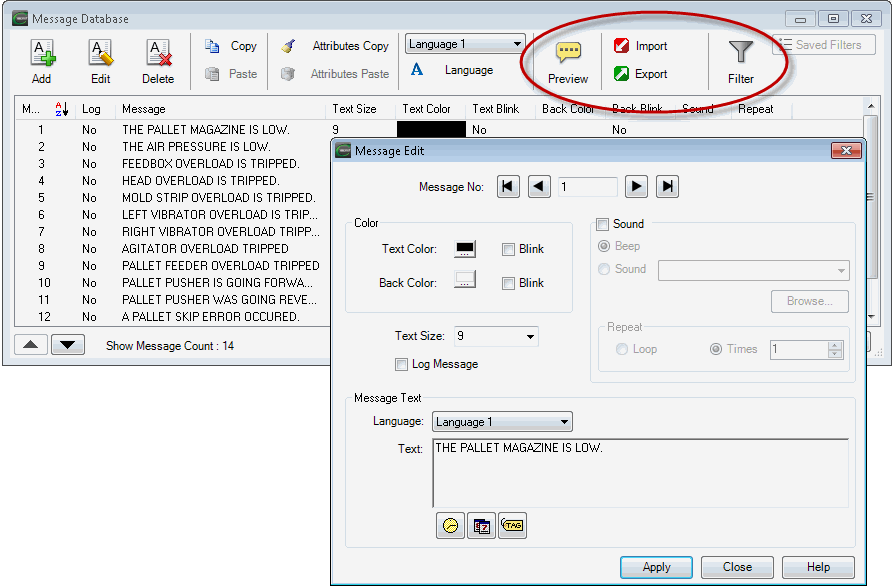
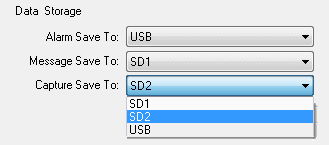
Messages, alarms and screen captures are logged to non-volatile memory, and can also be saved onto an attached flash memory device if desired.
C-more Import & Export of Databases
C-more allows imports and exports of the PLC Tagname Database, the Message Database, the Address Book (E-mail and FTP addresses), and the Language Edit database.
C-more imports/exports to and from .xls files for compatibility with MS Excel® and most other spreadsheet and database applications.
Exports are very straightforward. Simply select the database you wish to export, then pick the options you want, and click export:
Before importing, its a good idea to create a template file by exporting a representative group of items to a sample file first. Then either add your data to that template, or format existing data to match the template and assure a trouble-free import.
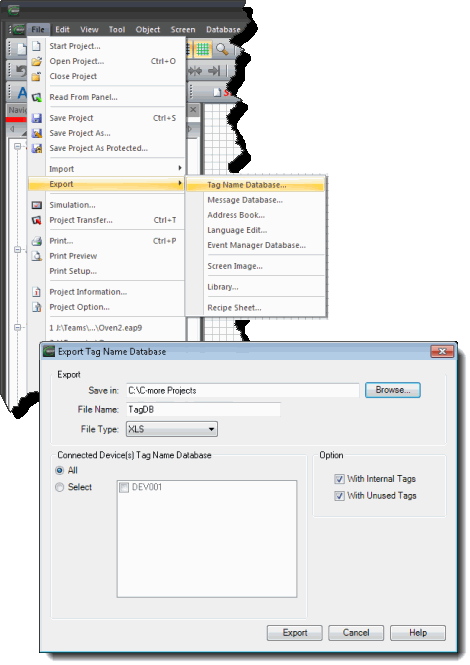
Import / Export is also supported within in the various database dialogs:
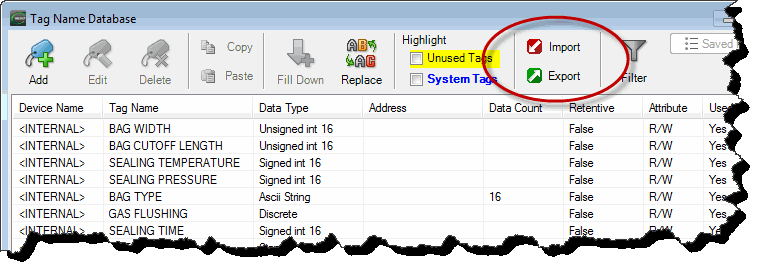
An example of a Tagname Database exported to XLS, and opened in MS Excel®:
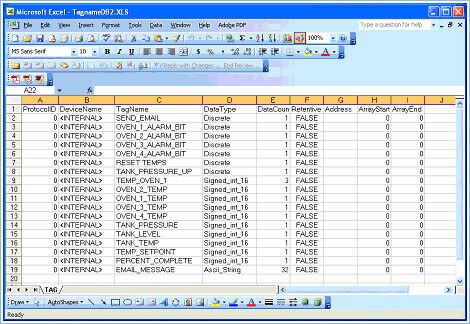
C-more Clock & Calendar Functions
C-more has a built-in real-time clock and calendar with battery back-up, but there's much more:
C-more can maintain the clock/calendar internally and periodically write tags to a PLC to keep it synchronized.
C-more can also allow a PLC to maintain the clock and calendar, and C-more will use specified PLC tags instead of it's own internal real-time clock.
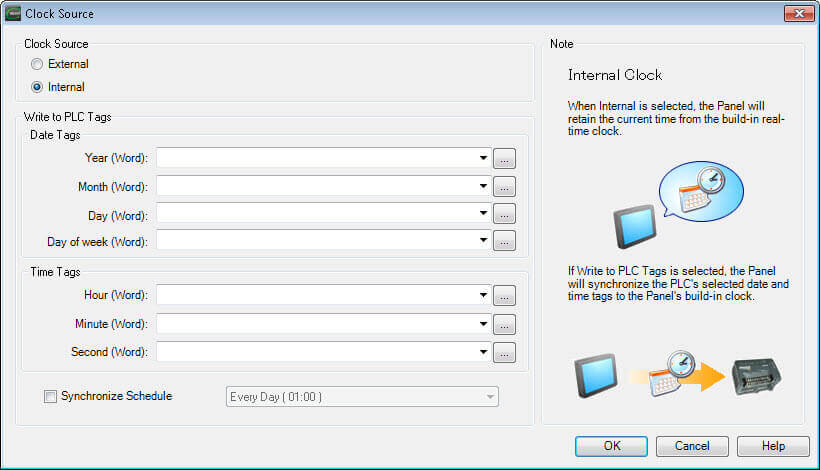
C-more Password Protection
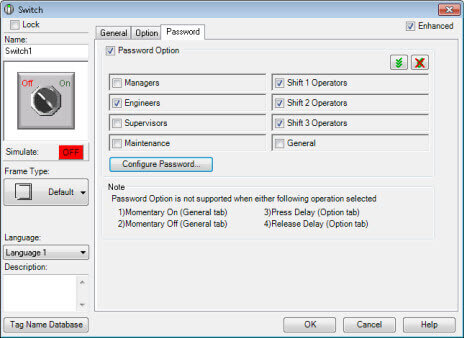
Password protect your project at the object level, or on a per screen basis. The alarm log can also be password protected. Configure up to 8 users, or groups of users and assign different passwords for each. Some objects and screens may require a password for selected users only, while others are not allowed access.
You can password protect:
- Objects
- Screens
- FTP Access
- System Screens
Passwords can even be stored as tag values, and changed from the panel (or PLC), without having to bring up the programming software - just remember to password protect the "change password" button!
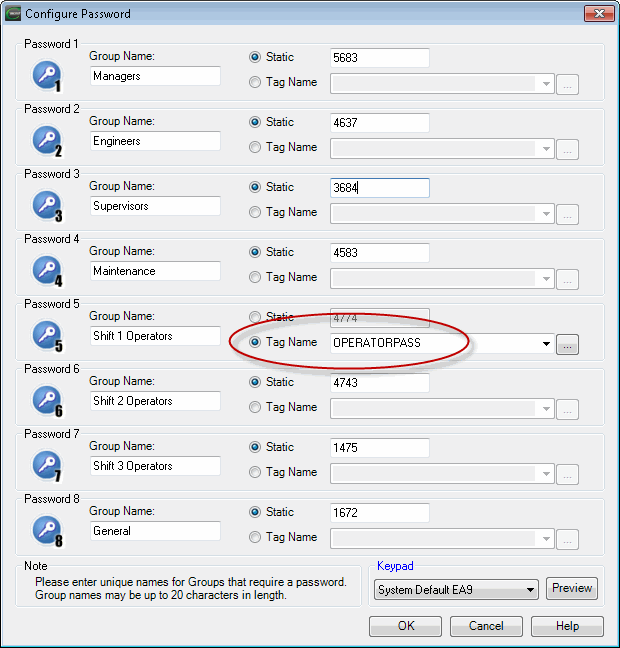
Check out our job openings
Free Online PLC Training
FREE Video Tutorials
FREE e-Newsletter
Automation Notebook
Product Literature
White Papers
News, Product and Training Bulletins
E-Books
 Safe &
Secure
Safe &
Secure

We accept VISA, MasterCard, Discover, American Express, PayPal or company purchase orders.
Voted #1 mid-sized employer in Atlanta
Check out our
job openings













