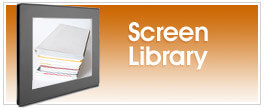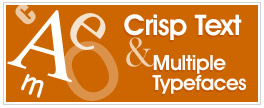Cookies are not enabled on your browser.
Cookies are not enabled on your browser.Cookies are required for our site. Please enable cookies in your browser preferences to continue.
- Barcode / RFID / Vision
- Bulk Wire & Cable
- Cables (Terminated)
- Circuit Protection / Fuses / Disconnects
- Communications
- Drives & Soft Starters
- Enclosure Thermal Management & Lights
- Enclosures & Racks
- Field I/O
- HMI (Human Machine Interface)
- Hydraulic Components
- Motion Control
- Motor Controls
- Motors
- Pneumatic Components
- Power Products (Electrical)
- Power Transmission (Mechanical)
- Process Control & Measurement
- Programmable Controllers
- Pushbuttons / Switches / Indicators
- Relays / Timers
- Safety
- Sensors / Encoders
- Stacklights
- Structural Frames / Rails
- Tools & Test Equipment
- Valves
- Water (Potable) Components
- Wire & Cable Management
- Wire & Cable Termination
- Retired Products
Configuration Utilities
- PLC Family Selector
- P1000 PLC Systems
- P2000 PLC Systems
- P3000 PLC Systems
- ProductivityCODESYS
- CLICK PLC Systems
- Do-more® BRX PLC Systems
- LS-Electric® XGB PLC Systems
- Productivity®Open Systems
- Datalogic® Safety Light Curtains
- LS-Electric® Servo Systems
- Nitra® Pneumatic Grippers
- Object Detection (Sensors)
- PAL Controller Configurator
- Precision Gearbox Selector
- Protos X® Field I/O
- Pyrometers Selector
- Quadritalia® Modular Enclosures
- Stellar® Soft Starters
- Stepper System Selector
- SureFrame T-slot Extrusion
- SureMotion® XYZ Gantry
- SureServo2® System Selector
- SureStep® Linear Actuators
- Timing Belts & Pulleys
- Werma® Stacklights
- ZIPLinks
C-more EA9 Series: Graphics Features
Better Looking Objects
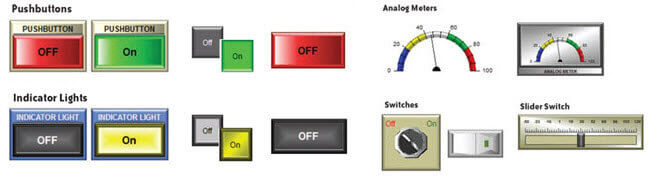
Personalize Your Objects
Object Format options make personailizing your screen objects simple. Select the colors, frames, and background effects with just a few clicks of the mouse. Choose from the default color templates or create and save your own templates to use as often as you like. Backgrounds for many objects support gradient fill effects that make them stand out.
C-more takes advantage of several design improvements, which result in much better looking objects:
- Refined Graphics
- Color Gradients
- Overlapping Objects
- 65,536 Colors
Here are just a few of the more than 50 types of objects in the standard Object List.
HMI screens are created by "dragging" objects from the object list and "dropping" them into the workspace.
Objects can be sized to a grid, or freeform. Objects can be ordered and grouped. See the toolbar section for more about object manipulation.
Objects are even allowed to overlap. For example, you can put a bitmap graphic on top of a screen change pushbutton. The bitmap will display, and the underlying button will function when pressed. But be careful, If two touchable object are overlapped, only the object on top will function when touched.

C-more Build your own Objects
C-more allows you to build your own objects and save them in the User Library. Here is an example of a user object:
This gauge was created using 12 separate C-more objects, as shown on the right. below.
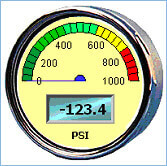
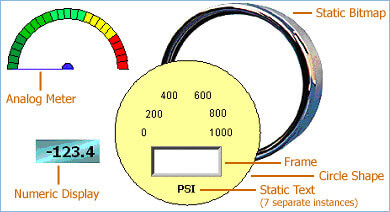
C-more User Libraries
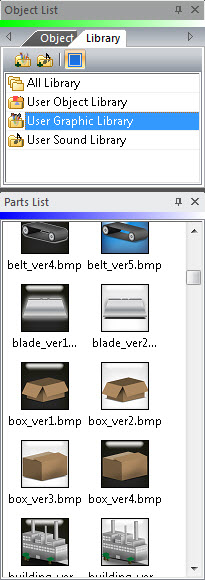
C-more User Libraries
Once you've programmed an object, give it a name and save it in the User Library. Store objects, graphics, and sounds (even entire screens) in separate user libraries. You can save objects with or without the PLC tag info. Share objects from your library with other C-more users on our Operator Interface forum. We've even got some bonus objects, graphics, and sounds you can download from our online library.
C-more also allows you to import and export your user libraries. Use this feature to share your custom objects with other developers.
C-more Screen Library
Drag and drop your completed screens into the Screen Library for future use. You can elect to keep all the tag information associated with each screen, or save the screens without the PLC tag info. In your next C-more project, just drag the screen from the Library and drop it into your project - how much time will that save you?
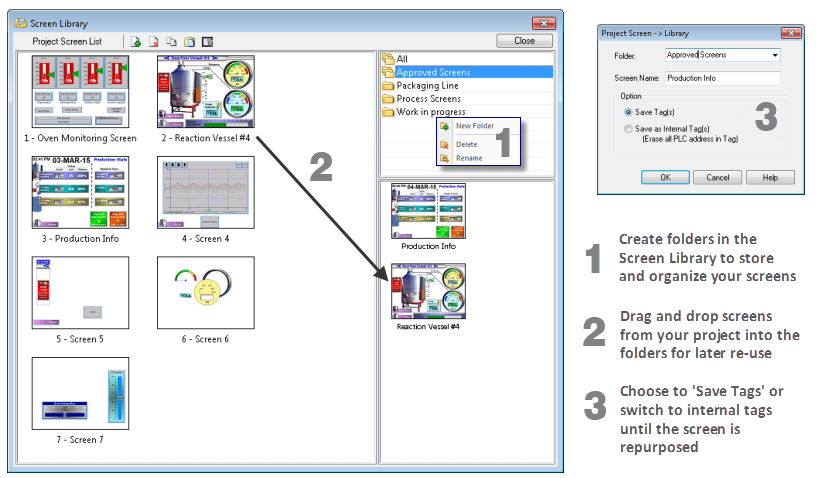
C-more Powerful Animation
Object animation lets you control movement, rotation, and size of objects on the screen in several convenient ways. You can even use a progression of different bitmaps to show an object changing shape as it moves (and rotates and changes sizes). Best of all, the animation process is very straightforward. You will be animating your first object in as little as a few minutes!
Built-in animation makes your process come to life:
Animations of machine motion and factory processes can enhance comprehension, and give operators a visual representation of the desired motion of products, and machinery on screen. In fault conditions, operators can quickly see the relationship of product or machine position to sensors, or fault zones. Animation can be used to teach operators the correct relationships between mechanical elements or product positions.
Position can be specified two ways; Axis Animation (relative screen coordinates), or Point Animation (along a path you define).
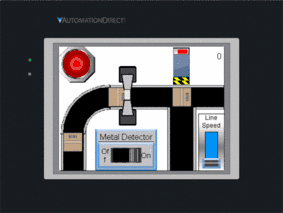
Axis Animation:
PLC tag values dictate the actual screen position of an object. Move objects along a single axis or use different tags for simultaneous X-Y position control.
Point Animation:
Define a path with up to 64 points for point-to-point object motion, or use "ratio" mode to move smoothly along a path. Scaling of PLC tag values to the path positions is optional.
Object Rotation:
Control rotation of an object based on the value of a PLC tag. Also allows scaling of tag values to angular values.
Object Size:
Control the size of an object based on PLC tag values. Independent X and Y-axis scaling of object size is possible, along with scaling of the tag values.
Multi-State Animation:
Change the shape of an object with the "multi-state" function. Load up to 16 different bitmaps into either the Animation Bitmap Object or the Multi-state Bitmap Object, and use a PLC tag to select which bitmap is displayed.
Visibility:
While technically not a form of animation, the ability to turn the visibility an object on or off can be very useful when combined with the other types of animation list here. C-more supports object visibility on all objects.
Application Example:
In the conveyor belt example shown above, the motion path and rotation for several cardboard boxes is defined and animated. To emphasize how easy this is to setup, here are the dialog boxes used to create a portion of that animation.

Let's look at the dialog box for the animated box object at the lower left
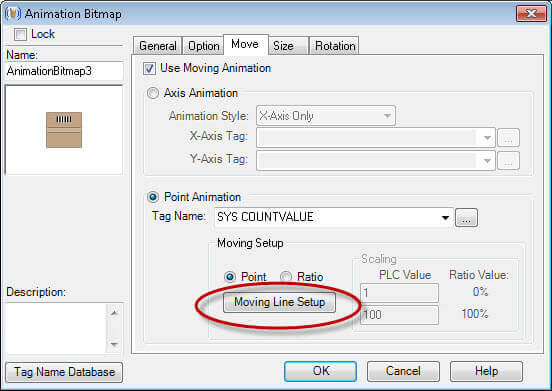
It's using "Point Animation" (Click "Moving Line Setup" to see the path)
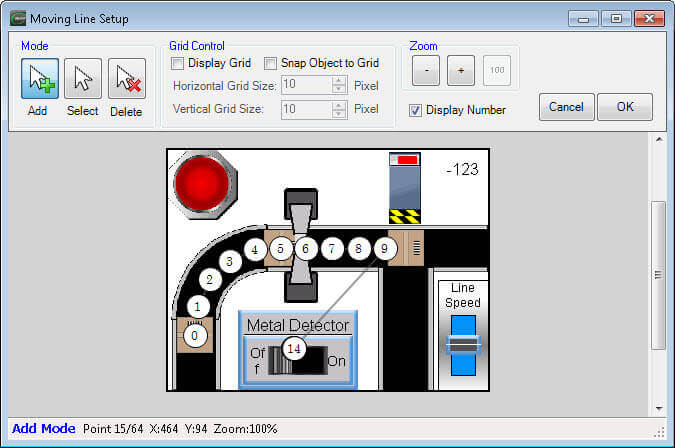
On the Moving Line Setup screen a series of white dots are placed to define the path
C-more Over 4,000 Built-in Symbols
C-more has a built-in symbol library with over 4000 symbols. Simply select the "Symbol" button from within any of the Bitmap Object dialogs to access the Symbol Library.
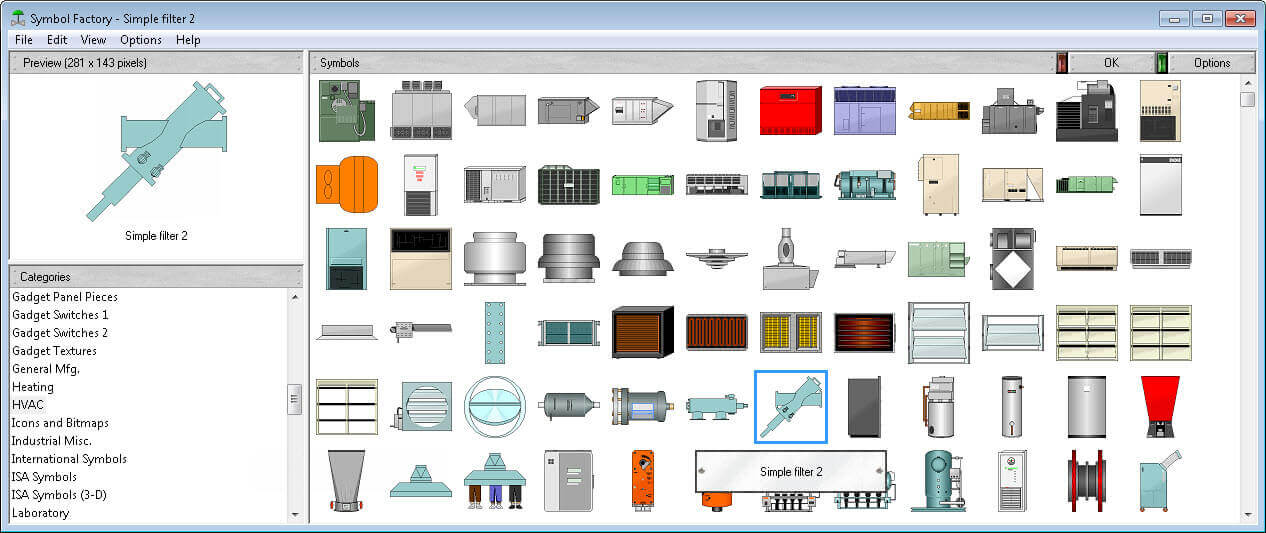
C-more Pop-up Message Boxes
Create Pop-up Message Boxes in the Event Manager. You define the trigger criteria, and then select "Message Box" as the "action". You can type in a short message to appear in the box, and select an icon to display with your message. You can even include tag data, and date/time information in the message. The operator must click the OK button in order to clear the message box. You can also log an alarm at the same time the message box is activated via the event manager (along with many other actions). More about the Event Manager here.
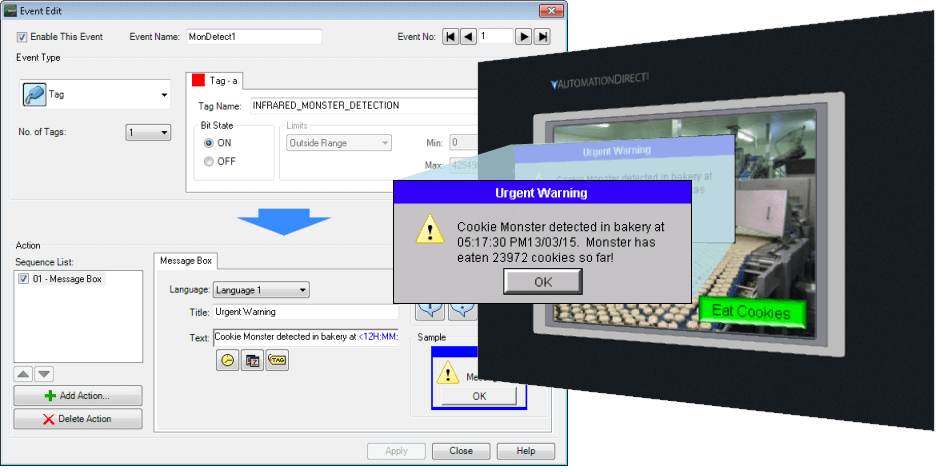
C-more Text & Typefaces
C-more offers nice looking, sizeable text, with all the standard options: bold, italic, underline
Some HMI products use only block character text styles, based on pixel size. And they offer limited sizes of these blocky type styles. The screen on the left shows example of block style text.
C-more allows text to be displayed in familiar windows-style typefaces, like "Arial", and "Times New Roman". More than 10 complete font families are available, with all the standard bold, italic, and underline styles that you're familiar with in other Windows applications. You can also elect to display your text in almost any size, as shown on the right-hand screen.
BTW: C-more supports those block text styles too if you want to use them.
C-more built-in typefaces include:
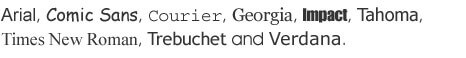
Three symbol fonts are also included: Symbol, Webdings, and Wingdings. Symbol fonts provide some very useful characters such as:
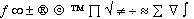
And artistic characters, like:
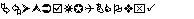
AND hundreds more.

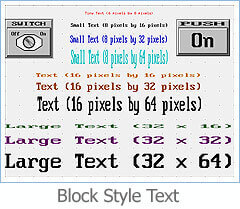
Benefits:
Now you can make the text fit the available space more easily, use fonts that make text more readable, AND make text stand out:
- Fonts with "serifs" are easier to read when displaying paragraphs of instructions.
- Fonts without "serifs" (sans-serif), are great for Headlines and Titles
- Mono-spaced fonts like Courier are useful when you want characters to line-up across multiple rows.
Bitmap Text - Use ANY typeface available:
In addition to all the typefaces and fonts that are loaded on the C-more panels, C-more also has a bitmap text object, which allows you to create text using any font you have loaded on the programming PC.
Default Font:
C-more also introduces the concept of a "default font". If you create your project using the "default font" for each object, you can then make global text style changes by changing the "default font" for the entire project, without having to edit every object.
Benefits:


Check out our job openings
Free Online PLC Training
FREE Video Tutorials
FREE e-Newsletter
Automation Notebook
Product Literature
White Papers
News, Product and Training Bulletins
E-Books
 Safe &
Secure
Safe &
Secure

We accept VISA, MasterCard, Discover, American Express, PayPal or company purchase orders.
Voted #1 mid-sized employer in Atlanta
Check out our
job openings

