 Cookies are not enabled on your browser.
Cookies are not enabled on your browser.Cookies are required for our site. Please enable cookies in your browser preferences to continue.
Due to recent storms throughout the US, potential delivery delays are expected. Monitor
FedEx Service Alerts for more shipper detail.
- Barcode / RFID / Vision
- Bulk Wire & Cable
- Cables (Terminated)
- Circuit Protection / Fuses / Disconnects
- Communications
- Drives & Soft Starters
- Enclosure Thermal Management & Lights
- Enclosures & Racks
- Field I/O
- HMI (Human Machine Interface)
- Hydraulic Components
- Motion Control
- Motor Controls
- Motors
- Pneumatic Components
- Power Products (Electrical)
- Power Transmission (Mechanical)
- Process Control & Measurement
- Programmable Controllers
- Pushbuttons / Switches / Indicators
- Relays / Timers
- Safety
- Sensors / Encoders
- Stacklights
- Structural Frames / Rails
- Tools & Test Equipment
- Valves
- Water (Potable) Components
- Wire & Cable Management
- Wire & Cable Termination
- Retired Products
Configuration Utilities
- PLC Family Selector
- P1000 PLC Systems
- P2000 PLC Systems
- P3000 PLC Systems
- ProductivityCODESYS
- CLICK PLC Systems
- Do-more® BRX PLC Systems
- LS-Electric® XGB PLC Systems
- Productivity®Open Systems
- Datalogic® Safety Light Curtains
- LS-Electric® Servo Systems
- Nitra® Pneumatic Grippers
- Object Detection (Sensors)
- PAL Controller Configurator
- Precision Gearbox Selector
- Protos X® Field I/O
- Pyrometers Selector
- Quadritalia® Modular Enclosures
- Stellar® Soft Starters
- Stepper System Selector
- SureFrame T-slot Extrusion
- SureMotion® XYZ Gantry
- SureServo2® System Selector
- SureStep® Linear Actuators
- Timing Belts & Pulleys
- Werma® Stacklights
- ZIPLinks
You've selected:
>
Programmable Controllers > Productivity1000 PLCs (Stackable Micro)
Configure a Productivity1000 PLC System
Productivity1000 PLC Features:
- Compact and modular control system
- Multiple built-in communication options available
- Stand-alone models with embedded I/O available
- Tagname based programming with up to 50MB of user memory
- Up to 752 I/O points (local and remote)
- DIN-rail and panel mounting
Choose your P1000 PLC system to get started:
Standard Productivity1000 System:
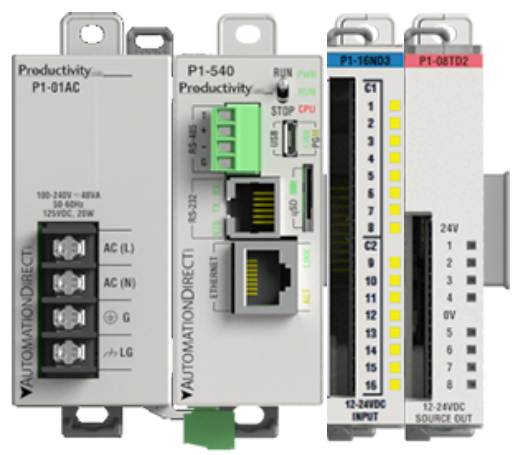
Standard Productivity1000 Systems Feature:
- Plug-and-play USB programming
- Supports up to five built-in communications ports simultaneously
- High-speed Ethernet port for HMI and peer-to-peer or business system networking (no Ethernet communications module needed)
- Support for Modbus, EtherNet/IP, and MQTT connections; P1-622 and P1-412 also support MQTTS
- Micro SD data logging right from the CPU
- Remote I/O port (P1-550/P1-622 only) for up to 16 GS series drive connections, 1 PS-AMC motion controller, or hundreds of additional remote I/O points using the P1-RX remote expansion module and/or the Protos X field I/O system
- Various I/O expansion modules available including discrete, analog, temperature, high-speed, and more (up to 15 modules per CPU)
CPUs start at: $139.00
(P1-412)
Mini-4 PLC Units with embedded I/O:

Mini-4 PLC Units Feature:
- Stand-alone PLC units with various embedded I/O types (can be expanded with up to 2 additional I/O modules)
- Plug-and-play USB programming
- Supports up to four built-in communications ports simultaneously
- High-speed Ethernet port on select models for HMI and peer-to-peer or business system networking (no Ethernet communications module needed)
- Support for Modbus, EtherNet/IP, and MQTTS connections on select models
- MicroSD data logging right from the CPU (on select models)
- Numerous I/O expansion modules available including discrete, analog, temperature, high-speed, and more
Mini-4 PLC Units start at: $123.00
(P1-M401-15DD2)
Mini-6 PLC Units with embedded I/O:
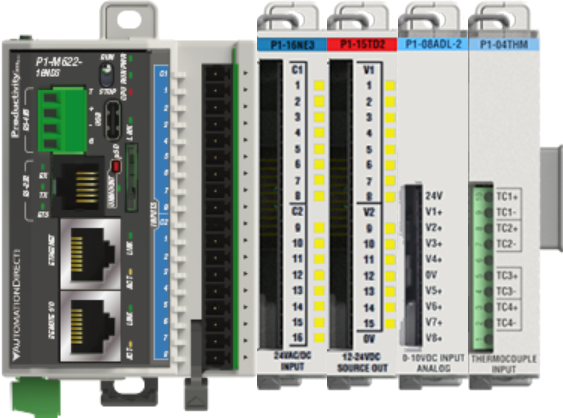
Mini-6 PLC Units Series Feature:
- Stand-alone PLC units with various embedded I/O types (can be expanded with up to 4 additional I/O modules)
- Plug-and-play USB programming
- Supports up to five built-in communications ports simultaneously
- High-speed Ethernet port for HMI and peer-to-peer or business system networking (no Ethernet communications module needed)
- Support for Modbus, EtherNet/IP, and MQTTS connections
- Micro SD data logging right from the CPU (select models)
- Remote I/O port for up to 16 GS series drive connections, 1 PS-AMC motion controller, or hundreds of additional remote I/O points using the P1-RX remote expansion module and/or the Protos X field I/O system
- Numerous I/O expansion modules available including discrete, analog, temperature, high-speed, and more
Mini-6 PLC Units start at: $239.00
(P1-M622-16ND3)
Notes:
- Power budgeting:
- When using a standard CPU system, power budging is not required: the P1-01AC and P1-01DC can supply enough power for ANY 8 modules, the P1-02DC can supply enough power for any 15 modules.
- The MINI PLCs do not have a bespoke power supply option, but this configuration tool will track and display the exact power required for the system you configure. We recommend our RHINO or WAGO brand power supplies (sold separately) to power your Productivity1000 Mini PLC system.
- The FREE Productivity Suite programming software can be downloaded here
- The FREE downloadable User Manual and product inserts are here.
- For more information on our PLC family roadmap, please read our PLC Statement of Direction.
Company Information
Career Opportunities
Voted #1 mid-sized employer in Atlanta
We're a great place to work!Check out our job openings
Need Training?
Affordable Training by Interconnecting Automation
Free Online PLC Training
FREE Video Tutorials
Information & News
What's New / In The News
FREE e-Newsletter
Automation Notebook
Product Literature
White Papers
News, Product and Training Bulletins
E-Books
Shop with confidence
 Safe &
Secure
Safe &
Secure

We accept VISA, MasterCard, Discover, American Express, PayPal or company purchase orders.
Voted #1 mid-sized employer in Atlanta
Check out our
job openings
Site Map
Send Us your Feedback
Unsubscribe
Email Preferences
Legal & Business Policies
YouTube Terms of Service

