Task Management
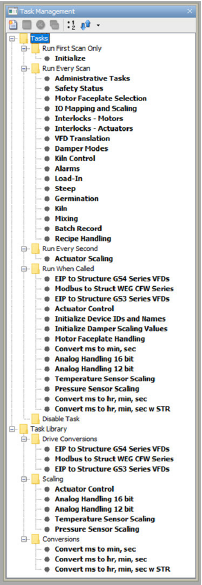
Powerful Task Manager
Have you ever had to write custom ladder logic to get a section of code to only execute periodically and not every scan? Or code that only needs to run on the first scan? What about code that runs multiple times per scan?
With the Productivity Suite Task Manager you simply break up your ladder logic into separate tasks and then drag them into the appropriate categories. In the screen shot to the left, the task (or ladder logic routine) "Initialize" has been placed in the "Run First Scan Only" category, and will only execute once at start-up.
The task "Convert ms to min, sec" has been placed in the "Run When Called" category, and can be used multiple times throughout the scan. Use the Task Library to reuse code or keep actions consistent between projects. Got a clever way of doing something? Save the task to the library for later, and import it into a new program as needed. Productivity Suite even imports any included UDS you've made to make integration a snap!
Combined with the ability to make run-time edits, the Task Manager is a powerful coding and debugging tool. Keep a task in the "disabled" category while you are developing it, and then drag it into the "Run Every Scan" to test it. Place data collection and other periodic tasks in the "Run Every Second" category and improve the scan time of your main routine.
Give it a try - we think you'll agree - the Task Manager offers true productivity enhancement.

 Loading...
Loading...
 Cookies are not enabled on your browser.
Cookies are not enabled on your browser.






