 Cookies are not enabled on your browser.
Cookies are not enabled on your browser.Cookies are required for our site. Please enable cookies in your browser preferences to continue.
- Barcode / RFID / Vision
- Bulk Wire & Cable
- Cables (Terminated)
- Circuit Protection / Fuses / Disconnects
- Communications
- Drives & Soft Starters
- Enclosure Thermal Management & Lights
- Enclosures & Racks
- Field I/O
- HMI (Human Machine Interface)
- Hydraulic Components
- Motion Control
- Motor Controls
- Motors
- Pneumatic Components
- Power Products (Electrical)
- Power Transmission (Mechanical)
- Process Control & Measurement
- Programmable Controllers
- Pushbuttons / Switches / Indicators
- Relays / Timers
- Safety
- Sensors / Encoders
- Stacklights
- Structural Frames / Rails
- Tools & Test Equipment
- Valves
- Water (Potable) Components
- Wiring Solutions
- Retired Products
- Programmable Logic Controllers
- Productivity1000 PLCs
- Productivity2000 PLCs
- Productivity3000 PLCs
- ProductivityCODESYS
- LS Electric XGB Series PLCs
- ProductivityOpen
- CLICK PLCs
-
Do-more H2 PLCs or
Do-more T1H Series - Do-more BRX PLCs
- C-more Touch Panels
- AC & DC Drives
- Motion Control Components
- Servos
- StrideLinx
- Pneumatics
Configuration Utilities
- PLC Family Selector
- P1000 PLC Systems
- P2000 PLC Systems
- P3000 PLC Systems
- ProductivityCODESYS
- CLICK PLC Systems
- Do-more® BRX PLC Systems
- LS-Electric® XGB PLC Systems
- Productivity®Open Systems
- AC Motors
- Datalogic® Safety Light Curtains
- LS-Electric® Servo Systems
- Nitra® Pneumatic Grippers
- Object Detection (Sensors)
- PAL Controller Configurator
- Precision Gearbox Selector
- Protos X® Field I/O
- Quadritalia® Modular Enclosures
- Stellar® Soft Starters
- Stepper System Selector
- SureFrame T-slot Extrusion
- SureMotion® XYZ Gantry
- SureServo2® System Selector
- SureStep® Linear Actuators
- Timing Belts & Pulleys
- Werma® Stacklights
- ZIPLinks
C-more Remote HMI and Remote Access Features
C-more Remote HMI App for Mobile Devices

Access your C-more Panel from your iPhone, iPad, or iPod touch
(iOS version 4.2 or later)
Or from your Android mobile device
(version 4.1 and up)
The C-more Remote HMI is an application for real time remote monitoring and control for the C-more HMI (Human Machine Interface). For this app to function as designed, a C-more panel that supports remote connectivity is required.
Main Features:
- Monitor and control screen operations of the C-more panel as if touching the panel itself
- Users can save jpeg screen captures to review, email and print if needed
- Zoom feature allows the user to zoom in on specific objects on the screen and then save a screen capture if needed
- Multilevel Logon Security offers three Remote Access user accounts that can be configured and stored in the panel project. Each account allows up to five remote users to be connected simultaneously.
- Multilevel Access Control allows each account to be configured in one of the following levels of access. Full control access, View only access, View and Screen change only access
- Activation or Notification Tags provide an option for each account to have associated user configurable TAGS that allow the Panel project or PLC project to indicate that a remote user is connected or to enable or disable the remote access feature. These tags can be used to activate alarms, events or notifications to alert local operators that a remote user is connected. The Disable/Enable TAGS can be assigned to a switch to allow local operators the ability to enable or disable the remote access feature for security or safety reasons.
C-more Remote Access is also available on your PC, with our free browser based "Remote Access & Control".
Download Now - Your Choice - FREE!
C-more Remote Access & Control
Lockout/Tagout Functionality
Activation or Notification Tags provide an option for each account to have associated user configurable TAGS that allow the Panel project or PLC project to indicate that a remote user is connected, or to enable or disable the remote access feature. These tags can be used to activate alarms, events or notifications to alert local operators that a remote user is connected. The Disable/Enable TAGS can be assigned to a switch to allow local operators the ability to enable or disable the remote access feature for security or safety reasons.
Web browser based
Since the application is downloaded from the C-more panel through a PC's Web browser, authorized users can access and control the panel remotely.
C-more Remote Access is also available on your iOS, Andriod or Amazon Fire Device, Remote HMI App.
Authorized users have the ability to remotely:
- Monitor and control screen operations of the C-more panel as if touching the panel itself
- Test and troubleshoot the C-more project
- View, zoom, print and save screen captures of active screens
Multilevel Logon Security
Three Remote Access user accounts can be configured and stored in the panel project. Each account allows up to five remote users to be connected simultaneously, with the same access rights.
Multilevel Access Control
Each account can be configured in one of the following levels of access:
- View Only
- View and allow Screen Change only
- Full Control

C-more Built-in Web server
Connect C-more to your factory network, enable the Web server in your project, and then use any connected PC with a browser to request screen captures and retrieve log files. You can even customize the webpages on your panel with your own HTML files, including your company logo and other user specific information.
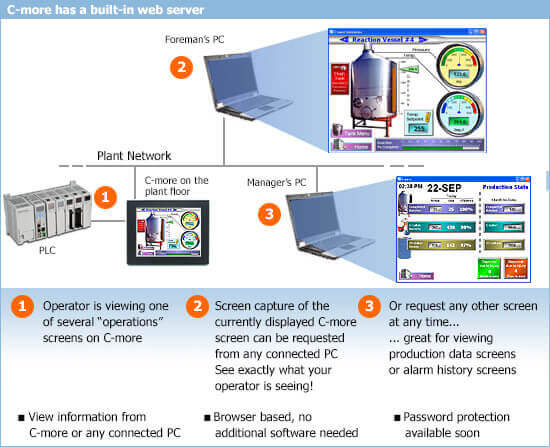
Here is the generic home page for a C-more panel:
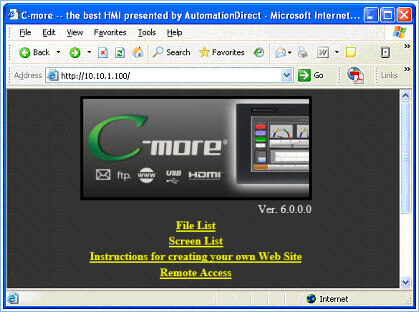
See what your operator sees on the panel without walking out to the factory floor:
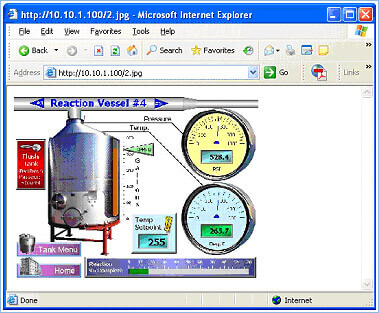
Or view up-to-the-minute production info from any connected PC with a browser:
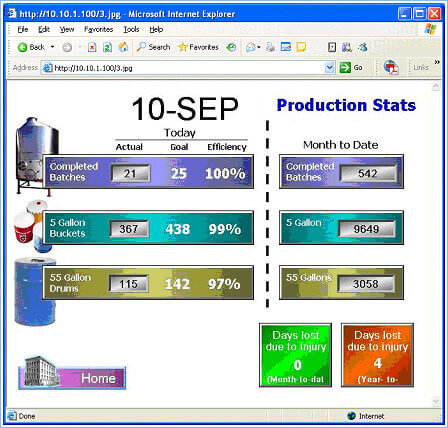
Just remember that these are screen captures, not live images. But it's as simple as clicking the refresh button in your browser for an updated view.
C-more FTP Server Communications
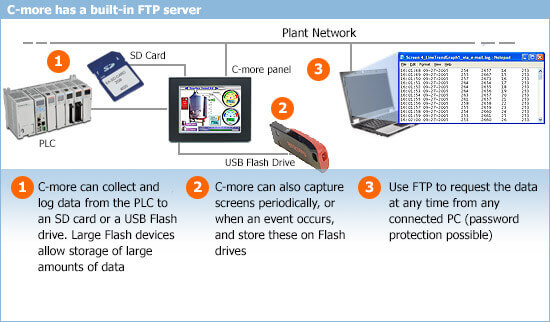
C-more FTP Server Communications
Enable the FTP server in your C-more project, connect the panel to your factory network, and transfer files back and forth using the File Transport Protocol (FTP).
Request Files from C-more
Use your FTP client to request files from the C-more panel at anytime. Retrieve log data without disturbing the operator, or even opening the cabinet.
Send Files from C-more Automatically
Use the event manager to schedule uploads periodically, or based on a certian conditions occuring. C-more can then upload log data and/or screen captures to a server, or other network connected device.
C-more Sends Email with PLC Data and Screen Captures
Use the Event Manager to send e-mail periodically or when certain criteria are met. You can include tag data in the message itself or even attach log files or screen captures to the e-mail message.
In this example, C-more logs an alarm due to an oven "over temp" condition monitored by a PLC. The Event Manager then sends a preconfigured e-mail to three e-mail addresses; one in the plant, one to an Internet e-mail account, and one to a SMS enabled cell phone (text messaging). This e-mail contains current PLC tag data as well as date and time info.
Secure Sockets Layer
C-more supports SSL as well as Tag-based storage of e-mail address so that operators can update e-mail addresses without the programmer's support.
For security purposes (in this example) the plant network is not connected directly to the Internet. As shown, the SMTP mail gateway is the only network device connected to the Internet.
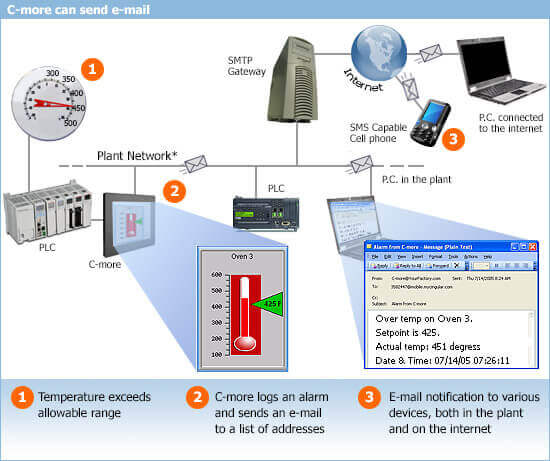
Note: AutomationDirect does not recommend connecting industrial control equipment directly to the Internet, and can not be held responsible for any consequences that may arise.
E-mail is not a guaranteed method of communication, do not rely on e-mail for mission critical communications.
Check out our job openings
Free Online PLC Training
FREE Video Tutorials
FREE e-Newsletter
Automation Notebook
Product Literature
White Papers
News, Product and Training Bulletins
E-Books
 Safe &
Secure
Safe &
Secure

We accept VISA, MasterCard, Discover, American Express, PayPal or company purchase orders.
Voted #1 mid-sized employer in Atlanta
Check out our
job openings














