 Cookies are not enabled on your browser.
Cookies are not enabled on your browser.Cookies are required for our site. Please enable cookies in your browser preferences to continue.
- Barcode / RFID / Vision
- Bulk Wire & Cable
- Cables (Terminated)
- Circuit Protection / Fuses / Disconnects
- Communications
- Drives & Soft Starters
- Enclosure Thermal Management & Lights
- Enclosures & Racks
- Field I/O
- HMI (Human Machine Interface)
- Hydraulic Components
- Motion Control
- Motor Controls
- Motors
- Pneumatic Components
- Power Products (Electrical)
- Power Transmission (Mechanical)
- Process Control & Measurement
- Programmable Controllers
- Pushbuttons / Switches / Indicators
- Relays / Timers
- Safety
- Sensors / Encoders
- Stacklights
- Structural Frames / Rails
- Tools & Test Equipment
- Valves
- Water (Potable) Components
- Wire & Cable Management
- Wire & Cable Termination
- Retired Products
Configuration Utilities
- PLC Family Selector
- P1000 PLC Systems
- P2000 PLC Systems
- P3000 PLC Systems
- ProductivityCODESYS
- CLICK PLC Systems
- Do-more® BRX PLC Systems
- LS-Electric® XGB PLC Systems
- Productivity®Open Systems
- Datalogic® Safety Light Curtains
- LS-Electric® Servo Systems
- Nitra® Pneumatic Grippers
- Object Detection (Sensors)
- PAL Controller Configurator
- Precision Gearbox Selector
- Protos X® Field I/O
- Pyrometers Selector
- Quadritalia® Modular Enclosures
- Stellar® Soft Starters
- Stepper System Selector
- SureFrame T-slot Extrusion
- SureMotion® XYZ Gantry
- SureServo2® System Selector
- SureStep® Linear Actuators
- Timing Belts & Pulleys
- Werma® Stacklights
- ZIPLinks
CLICK Programming Cable
For use with PC. Choose cable based on PC port availability, and CLICK CPU model
C5E-STPBL-S7

Representative cable shown: blue, 7' length. Many other colors and lengths available here.
Standard Ethernet Cable (CLICK Ethernet CPU models only)
$11.50
GO WIRELESS
Establishing PC to PLC communications
USB to Serial (older CLICK models)
If a USB port is available on the PC, then use an AutomationDirect USB to RS232 PC to Panel Programming Cable Assembly shown above, to connect between the USB port on the PC and the RJ12 connector on the CPU's PORT1.
USB Cable
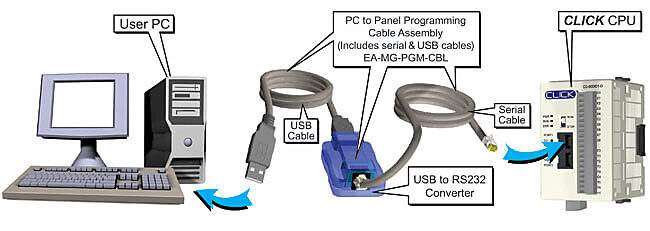
Serial, RS-232 Cable
If a 9-pin RS-232 serial communications port is available on the PC, then use an AutomationDirect PC Serial Programming Cable, D2-DSCBL, to connect between the 9-pin port on the PC and the RJ12 connector on the CPU.
Serial, RS-232 Cable
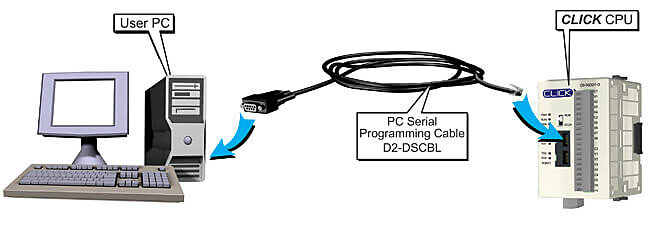
Ethernet - Direct Connection
If you have a CLICK Ethernet CPU, simply connect a standard Ethernet cable to the Ethernet port on your PC.
Ethernet - Direct Connection

Ethernet - With a Switch or Hub
Or if you have a CLICK Ethernet CPU, and wish to connect to it within a local area network, simply connect Ethernet cables into your switch or hub as shown. Many other Ethernet topologies are also possible.
Ethernet - With a Switch or Hub

CLICK PLUS CPUs Micro-USB Programming Port
ALL CLICK PLUS CPUs offer a micro-USB programming port. Simple connect a standard USB A to micro-USB cable from your PC's USB port to the CLICK PLUS CPU for a super easy programming/monitoring connection.
CLICK PLUS CPUs Micro-USB Programming Port
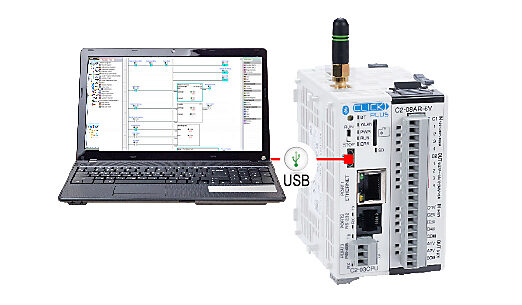
Wi-Fi capable CLICK PLUS CPUs
Wi-Fi capable CLICK PLUS CPUs allow you to bypass programming cables altogether. Simply attach your preferred antenna (sold separately), connect via Bluetooth using the free mobile app, provision the CPU for your network, and once the wireless connection is established it's ready to use.
Wi-Fi capable CLICK PLUS CPUs

Check out our job openings
Free Online PLC Training
FREE Video Tutorials
FREE e-Newsletter
Automation Notebook
Product Literature
White Papers
News, Product and Training Bulletins
E-Books
 Safe &
Secure
Safe &
Secure

We accept VISA, MasterCard, Discover, American Express, PayPal or company purchase orders.
Voted #1 mid-sized employer in Atlanta
Check out our
job openings

