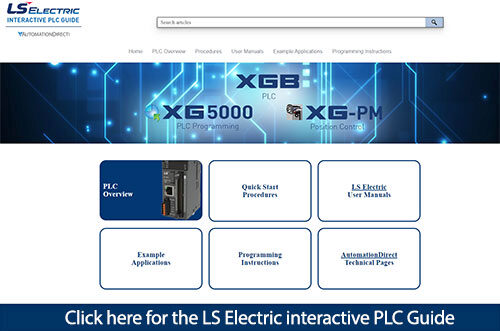Cookies are not enabled on your browser.
Cookies are not enabled on your browser.Cookies are required for our site. Please enable cookies in your browser preferences to continue.
- Barcode / RFID / Vision
- Bulk Wire & Cable
- Cables (Terminated)
- Circuit Protection / Fuses / Disconnects
- Communications
- Drives & Soft Starters
- Enclosure Thermal Management & Lights
- Enclosures & Racks
- Field I/O
- HMI (Human Machine Interface)
- Hydraulic Components
- Motion Control
- Motor Controls
- Motors
- Pneumatic Components
- Power Products (Electrical)
- Power Transmission (Mechanical)
- Process Control & Measurement
- Programmable Controllers
- Pushbuttons / Switches / Indicators
- Relays / Timers
- Safety
- Sensors / Encoders
- Stacklights
- Structural Frames / Rails
- Tools & Test Equipment
- Valves
- Water (Potable) Components
- Wiring Solutions
- Retired Products
- Programmable Logic Controllers
- Productivity1000 PLCs
- Productivity2000 PLCs
- Productivity3000 PLCs
- ProductivityCODESYS
- LS Electric XGB Series PLCs
- ProductivityOpen
- CLICK PLCs
-
Do-more H2 PLCs or
Do-more T1H Series - Do-more BRX PLCs
- C-more Touch Panels
- AC & DC Drives
- Motion Control Components
- Servos
- StrideLinx
- Pneumatics
Configuration Utilities
- PLC Family Selector
- P1000 PLC Systems
- P2000 PLC Systems
- P3000 PLC Systems
- ProductivityCODESYS
- CLICK PLC Systems
- Do-more® BRX PLC Systems
- LS-Electric® XGB PLC Systems
- Productivity®Open Systems
- AC Motors
- Datalogic® Safety Light Curtains
- LS-Electric® Servo Systems
- Nitra® Pneumatic Grippers
- Object Detection (Sensors)
- PAL Controller Configurator
- Precision Gearbox Selector
- Protos X® Field I/O
- Quadritalia® Modular Enclosures
- Stellar® Soft Starters
- Stepper System Selector
- SureFrame T-slot Extrusion
- SureMotion® XYZ Gantry
- SureServo2® System Selector
- SureStep® Linear Actuators
- Timing Belts & Pulleys
- Werma® Stacklights
- ZIPLinks
FREE state-of-the-art software
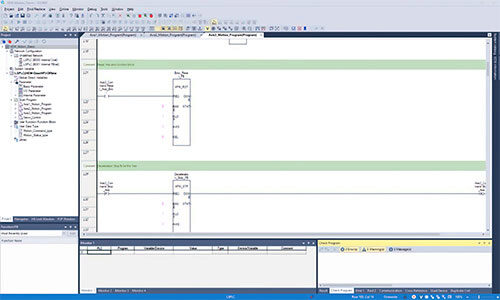
Powerful software that's absolutely FREE!
The LS Electric XGB PLC programming software is an advanced tool for configuring and programming LS PLCs. This highly developed software has been fine-tuned over the years to provide a wealth of features and capabilities, including:
- Program segmentation with different Scan programs and various Task programs
- Numerous data types including IEC standard data types (64 bit available) and 3-dimensional arrays
- Handy two-dimensional trend graph (X-Y plotter)
- Easy edits of global and local variables using MS Excel or View Variable, View Device, View Flag, Auto-fill options in software
- Convenient program edits with unlimited Undo/Redo functions, block edits in cell units, an enhanced Find/Replace function, program execution controls, and more
- Various monitoring functions such as variable monitoring, device monitoring, system monitoring, trend monitoring, special module monitoring, etc.
- Various message windows to edit and inspect the program easily
- Custom events that allow actions to take place once user defined conditions are met for a specific device
- Editing, monitoring, or managing multiple interlocked PLCs included in the same project at the same time
- Online editing capabilities
State-of-the-art instructions
The XG5000 programming software has all the usual commands you would expect from a PLC software instruction set including timer, counter, compare, etc., but it also features a wide variety of specialized and state-of-the-art instructions for efficient code development including:
- Data processing
- High-level math
- Advanced motion control
- Multiple data and code conversion
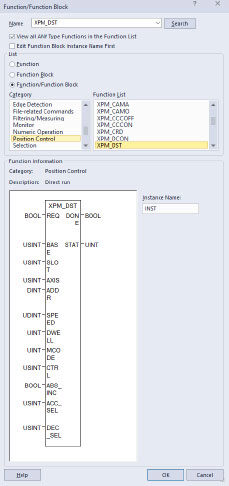
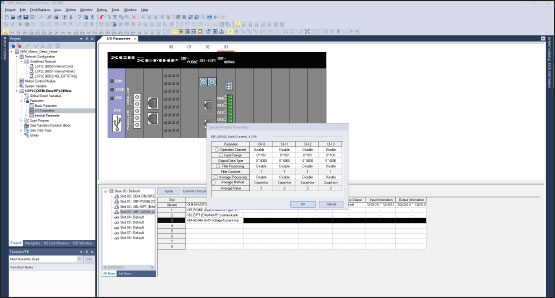
Built-in project simulator provides huge time savings
The XG-SIM is a Windows-based virtual PLC that allows an operator to execute and debug a program without a physical PLC present. With the simulator, you can validate your control logic as it is created instead of in the field for much easier startups.
- Simulate a program created with ladder, structured text, or sequential function charts
- Use functions such as system monitor, device monitor, trend monitor, data trace, and user events as if online with a real PLC
- Simulate I/O as if field devices are connected to ensure proper system-wide control
Convenient I/O Configuration
The I/O Parameters dialog allows you to visualize and configure the connected I/O modules. You can easily edit I/O data points, add filtering, choose an emergency output setting, and configure interrupts. If you prefer, an auto-allocation feature is available to automatically populate the I/O points or you can simply import your configuration from a previous project.
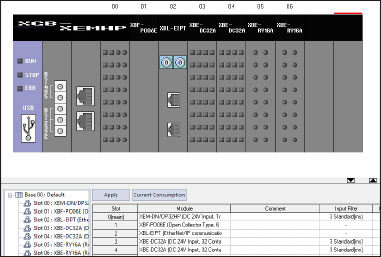
IEC for FREE!
The LS Electric XGB PLC can be programmed using four of the five languages included in the IEC 61131 standard for industrial controllers:
- Ladder Diagram (LD)
- Structured Text (ST)
- Sequential Function Chart (SFC)
- Instruction List (IL)
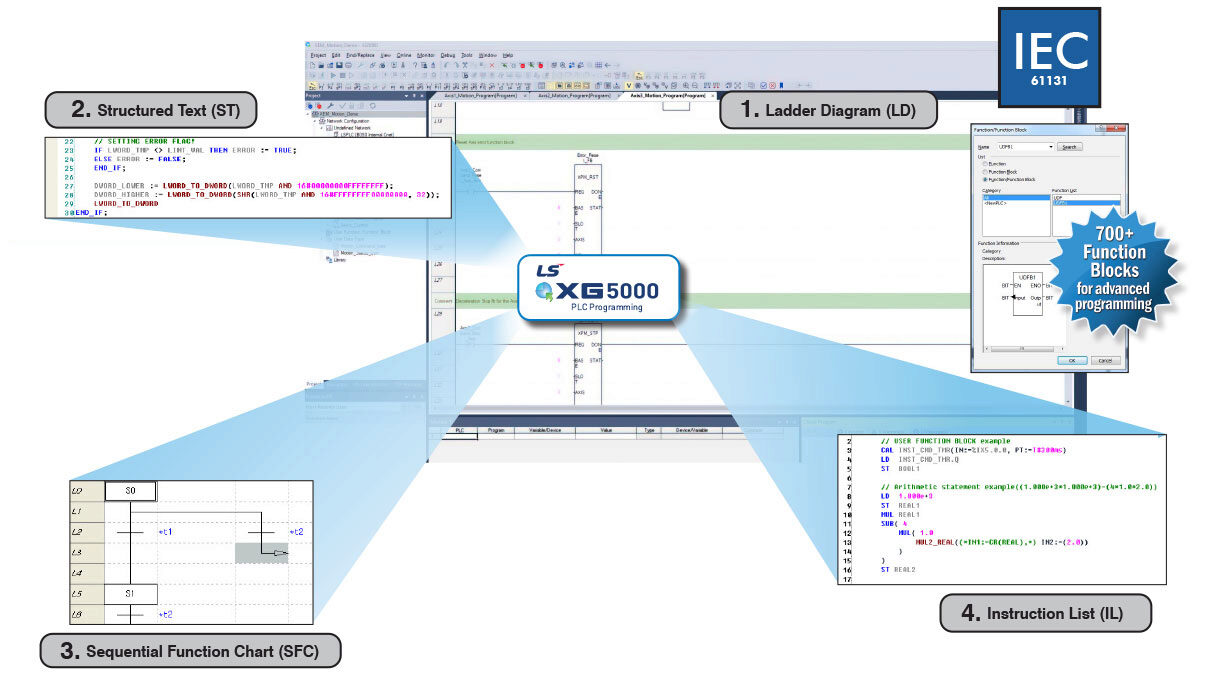
LS PLC XG5000 software is 100% FREE
Download as often as you need. No license or key needed.
Click here to download
You can decide whether to utilize well-established Ladder Logic or go with the text-based Structured Text language. Maybe you prefer graphical Sequential Function Charts to organize your program. With the LS XGB PLC you can pick the language you or your customers prefer and run with it. With Ladder or Structured Text, the XG5000 software has many versatile function blocks available including advanced motion control specific blocks for convenience when programming complex systems.
And don't forget, this advanced software is 100% free and can be downloaded anytime from our webstore. Typically, to get the IEC functionality you would be overcharged thousands just to purchase the software, not to mention any additional licensing fees. So don't miss out on these cost savings, give the XG5000 software a test drive and see for yourself how powerful this FREE software really is.
Why Structured Text?
Structured Text vs Ladder Diagram
A popular alternative to ladder logic programming is Structured Text (ST). If you have never used Structured Text to program a PLC, here is a quick rundown of the benefits. The same functionality can be accomplished with Ladder (LD) or Structured Text, and the user can use LD and ST programs in the same project. For example, use ladder for control of the discrete signals and use ST for data transfer logic. The choice is yours! ST or LD usage should be determined by what is easiest for you to develop and the simplest method for you, or the person who comes after you, to maintain.
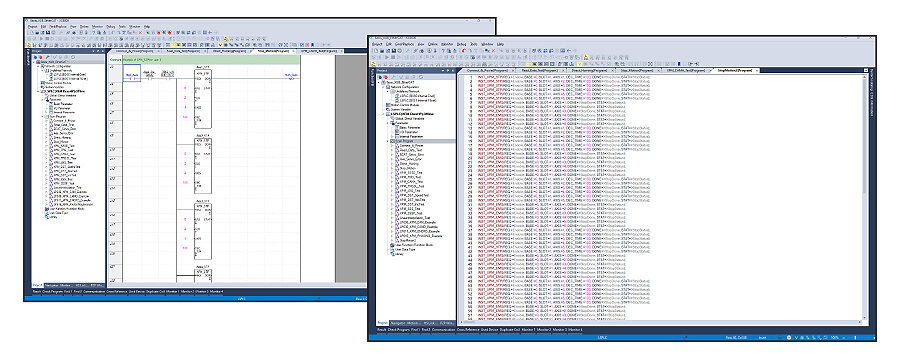
1. Structured text allows many more function blocks to be seen in the same space provided; 1.5 FBs (LD on left) versus 44 FBs (ST on right) in this case.
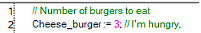
2.Comments are super easy to add with ST, just start with '//' and type your comment wherever it is needed.
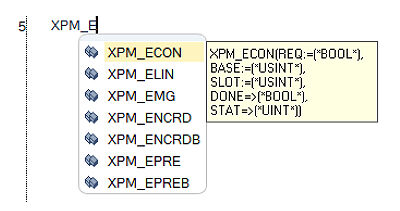
3. Functions are easily entered using ST. Start typing the name of the function or function block, and the XG5000 software displays a list of functions that match.
You can also include several functions in a single line of text to save lots of programming space.
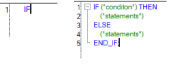
4. ST provides a wider assortment of conditional statements that are easy to use.
- Structured Text: IF/CASE/FOR/WHILE/REPEAT
- Ladder Diagram: FOR
Type "IF" only and the XG5000 will populate the other required statements.
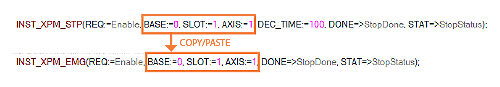
5. ST allows you to copy values from one function to the next, reducing the amount of typing and typos. Also, since ST is a text based language, you can copy a sample program from a user manual, forum, help file, or other source and paste it directly into the XG5000 ST editor. With LD, you would have to reenter the program row by row.

6. With a TMR function block entered in LD (left), it is more difficult to decipher the required data types for the inputs/outputs.
However, ST displays the data types clearly (in green below).
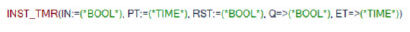

7. Data types can be converted directly without using another function, LD requires a function block for conversion.
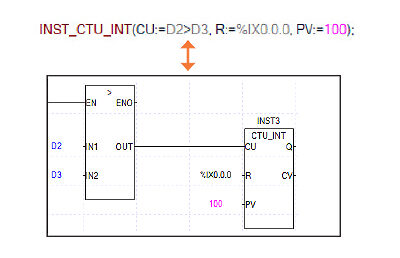
8. With ST, logical expressions can be embedded in a line of text.
LD requires an additional function block.
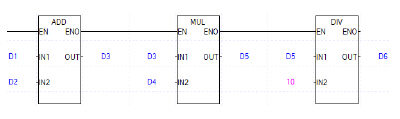
9. LD uses math blocks to build an equation. (left)
ST allows you to type the equation in using common operator symbols. (below)
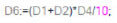
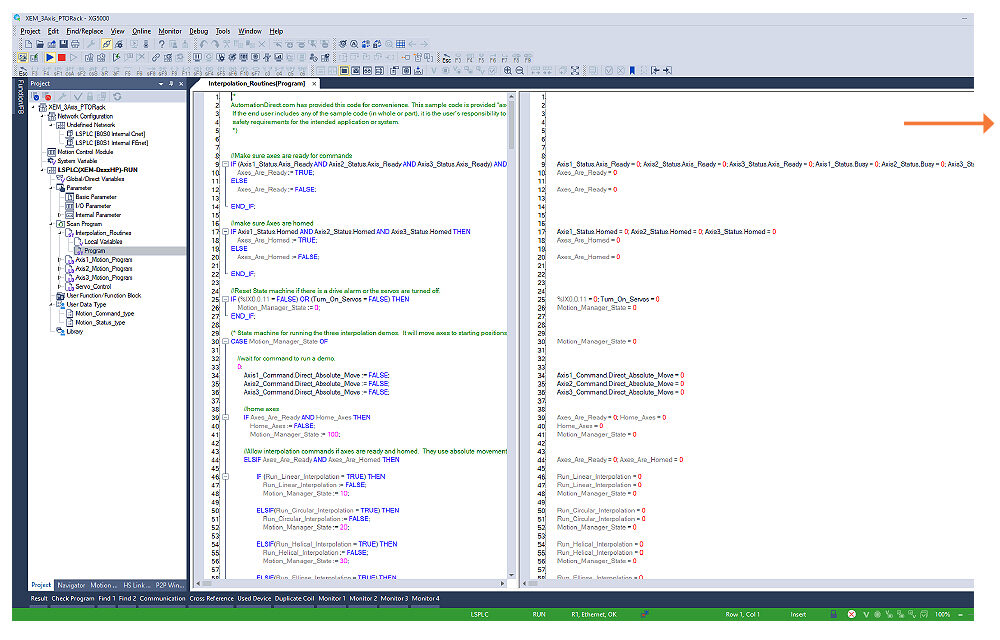
10. In the Monitor mode, the current values of the variables are displayed in the righthand column automatically, no need to open a separate data view window. Constants are not displayed here because they are embedded in the ST programs.
LS PLC XG5000 software is 100% FREE
Download as often as you need. No license or key needed.
Click here to download
Check out our job openings
Free Online PLC Training
FREE Video Tutorials
FREE e-Newsletter
Automation Notebook
Product Literature
White Papers
News, Product and Training Bulletins
E-Books
 Safe &
Secure
Safe &
Secure

We accept VISA, MasterCard, Discover, American Express, PayPal or company purchase orders.
Voted #1 mid-sized employer in Atlanta
Check out our
job openings