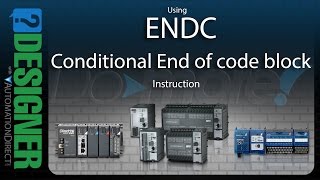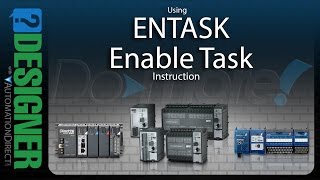Cookies are not enabled on your browser.
Cookies are not enabled on your browser.Cookies are required for our site. Please enable cookies in your browser preferences to continue.
- Barcode / RFID / Vision
- Bulk Wire & Cable
- Cables (Terminated)
- Circuit Protection / Fuses / Disconnects
- Communications
- Drives & Soft Starters
- Enclosure Thermal Management & Lights
- Enclosures & Racks
- Field I/O
- HMI (Human Machine Interface)
- Hydraulic Components
- Motion Control
- Motor Controls
- Motors
- Pneumatic Components
- Power Products (Electrical)
- Power Transmission (Mechanical)
- Process Control & Measurement
- Programmable Controllers
- Pushbuttons / Switches / Indicators
- Relays / Timers
- Safety
- Sensors / Encoders
- Stacklights
- Structural Frames / Rails
- Tools & Test Equipment
- Valves
- Water (Potable) Components
- Wire & Cable Management
- Wire & Cable Termination
- Retired Products
Configuration Utilities
- PLC Family Selector
- P1000 PLC Systems
- P2000 PLC Systems
- P3000 PLC Systems
- ProductivityCODESYS
- CLICK PLC Systems
- Do-more® BRX PLC Systems
- LS-Electric® XGB PLC Systems
- Productivity®Open Systems
- Datalogic® Safety Light Curtains
- LS-Electric® Servo Systems
- Nitra® Pneumatic Grippers
- Object Detection (Sensors)
- PAL Controller Configurator
- Precision Gearbox Selector
- Protos X® Field I/O
- Pyrometers Selector
- Quadritalia® Modular Enclosures
- Stellar® Soft Starters
- Stepper System Selector
- SureFrame T-slot Extrusion
- SureMotion® XYZ Gantry
- SureServo2® System Selector
- SureStep® Linear Actuators
- Timing Belts & Pulleys
- Werma® Stacklights
- ZIPLinks
You've selected:
>
Programmable Controllers > Do-more H2 & T1H PLCs (Micro Modular & Stackable)
Do-more H2 (Micro Modular PLC): Do-more Designer Videos
Detailed Product
Overview
Overview
To learn more: https://www.automationdirect.com/do-more?utm_source=jui5etDr60g&utm_medium=VideoTeamDescription - (VID-DD-0027)
This video gives basic information on Using the INC "Increment Value" instruction in the Do-more Designer software. It presents information that is commonly missed by users.
** Software Version used in this video: Do-more Designer 2.0
Online Support Page: https://community.automationdirect.com/s/?utm_source=jui5etDr60g&utm_medium=VideoTeamDescription
**Please check our website for our most up-to-date product pricing and availability.
Hide Transcript
View Transcript
This instruction is used to increment the
Element, shown here, by the whole value of 1. Now this is a power flow based instruction
and not edge triggered. That means that as long as the input logic
of the instruction is true the specified element will be increased by 1 each and every PLC
scan. That is why this instruction is Typically
used with some type of edge triggered input logic
Here we are showing the operation with a leading edge one-shot contact. This allow for better control of the instruction.
Element, shown here, by the whole value of 1. Now this is a power flow based instruction
and not edge triggered. That means that as long as the input logic
of the instruction is true the specified element will be increased by 1 each and every PLC
scan. That is why this instruction is Typically
used with some type of edge triggered input logic
Here we are showing the operation with a leading edge one-shot contact. This allow for better control of the instruction.
BRX Do-more PLCs Do-more Designer Software & Programming
 Could not find playlist PLPdypWXY_ROovolXmvgjO63qk2RdsoIGx
Could not find playlist PLPdypWXY_ROovolXmvgjO63qk2RdsoIGx
 Could not find playlist PLPdypWXY_ROoIDZ7MO4OLz8AMJ_lExObe
Could not find playlist PLPdypWXY_ROoIDZ7MO4OLz8AMJ_lExObe
 Could not find playlist PLPdypWXY_ROoiFQetOa9Kc_9NF3dLgQon
Could not find playlist PLPdypWXY_ROoiFQetOa9Kc_9NF3dLgQon
Company Information
Career Opportunities
Voted #1 mid-sized employer in Atlanta
We're a great place to work!Check out our job openings
Need Training?
Affordable Training by Interconnecting Automation
Free Online PLC Training
FREE Video Tutorials
Information & News
What's New / In The News
FREE e-Newsletter
Automation Notebook
Product Literature
White Papers
News, Product and Training Bulletins
E-Books
Shop with confidence
 Safe &
Secure
Safe &
Secure

We accept VISA, MasterCard, Discover, American Express, PayPal or company purchase orders.
Voted #1 mid-sized employer in Atlanta
Check out our
job openings
Site Map
Send Us your Feedback
Unsubscribe
Email Preferences
Legal & Business Policies
YouTube Terms of Service

