 Cookies are not enabled on your browser.
Cookies are not enabled on your browser.Cookies are required for our site. Please enable cookies in your browser preferences to continue.
- Barcode / RFID / Vision
- Bulk Wire & Cable
- Cables (Terminated)
- Circuit Protection / Fuses / Disconnects
- Communications
- Drives & Soft Starters
- Enclosure Thermal Management & Lights
- Enclosures & Racks
- Field I/O
- HMI (Human Machine Interface)
- Hydraulic Components
- Motion Control
- Motor Controls
- Motors
- Pneumatic Components
- Power Products (Electrical)
- Power Transmission (Mechanical)
- Process Control & Measurement
- Programmable Controllers
- Pushbuttons / Switches / Indicators
- Relays / Timers
- Safety
- Sensors / Encoders
- Stacklights
- Structural Frames / Rails
- Tools & Test Equipment
- Valves
- Water (Potable) Components
- Wiring Solutions
- Retired Products
- Programmable Logic Controllers
- Productivity1000 PLCs
- Productivity2000 PLCs
- Productivity3000 PLCs
- ProductivityCODESYS
- LS Electric XGB Series PLCs
- ProductivityOpen
- CLICK PLCs
-
Do-more H2 PLCs or
Do-more T1H Series - Do-more BRX PLCs
- C-more Touch Panels
- AC & DC Drives
- Motion Control Components
- Servos
- StrideLinx
- Pneumatics
Configuration Utilities
- PLC Family Selector
- P1000 PLC Systems
- P2000 PLC Systems
- P3000 PLC Systems
- ProductivityCODESYS
- CLICK PLC Systems
- Do-more® BRX PLC Systems
- LS-Electric® XGB PLC Systems
- Productivity®Open Systems
- AC Motors
- Datalogic® Safety Light Curtains
- LS-Electric® Servo Systems
- Nitra® Pneumatic Grippers
- Object Detection (Sensors)
- PAL Controller Configurator
- Precision Gearbox Selector
- Protos X® Field I/O
- Quadritalia® Modular Enclosures
- Stellar® Soft Starters
- Stepper System Selector
- SureFrame T-slot Extrusion
- SureMotion® XYZ Gantry
- SureServo2® System Selector
- SureStep® Linear Actuators
- Timing Belts & Pulleys
- Werma® Stacklights
- ZIPLinks
Do-more® Designer Software: FREE Software that actually does more!
Download the free software today and check out all the great features!
The Do-more Designer software is a free download.
To test your program, use the built-in simulator or connect to a Do-more PLC with your choice of a serial, USB or Ethernet connection.
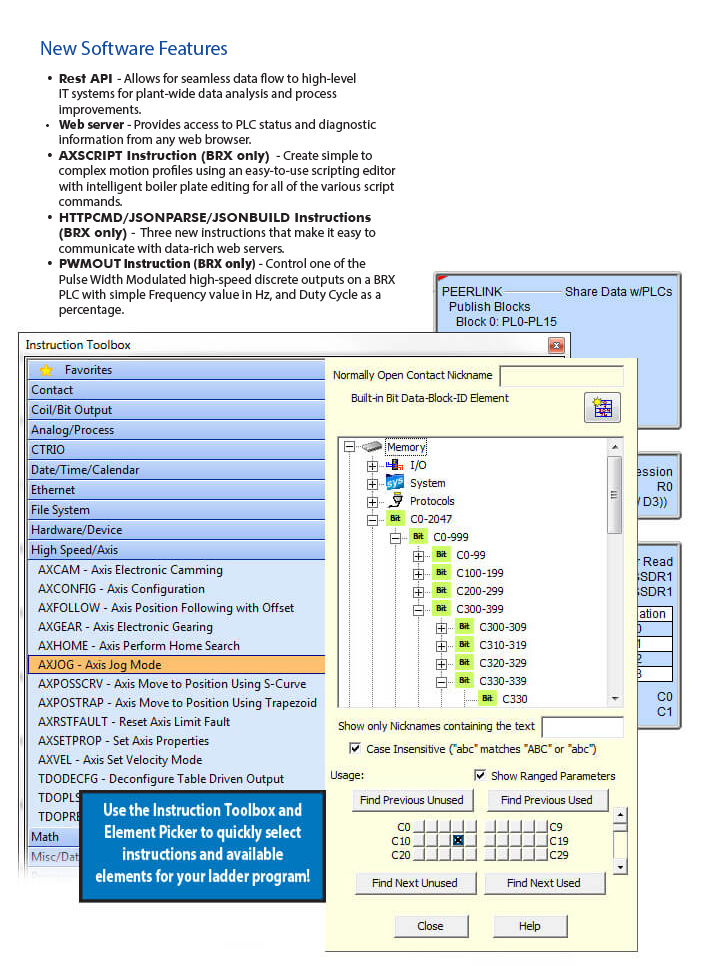
Built-in simulator
The built-in simulator creates a virtual PLC so you can test your logic without a PLC present.
- Windows application uses the same code as the CPU firmware - for the most accurate simulation.
- Simulates discrete and analog I/O with access to timers, counters, control bits, etc.
- Simulate PID - Use the Simulator coupled with the Trend View for outstanding visibility into your PID processes.
Optimized instruction set
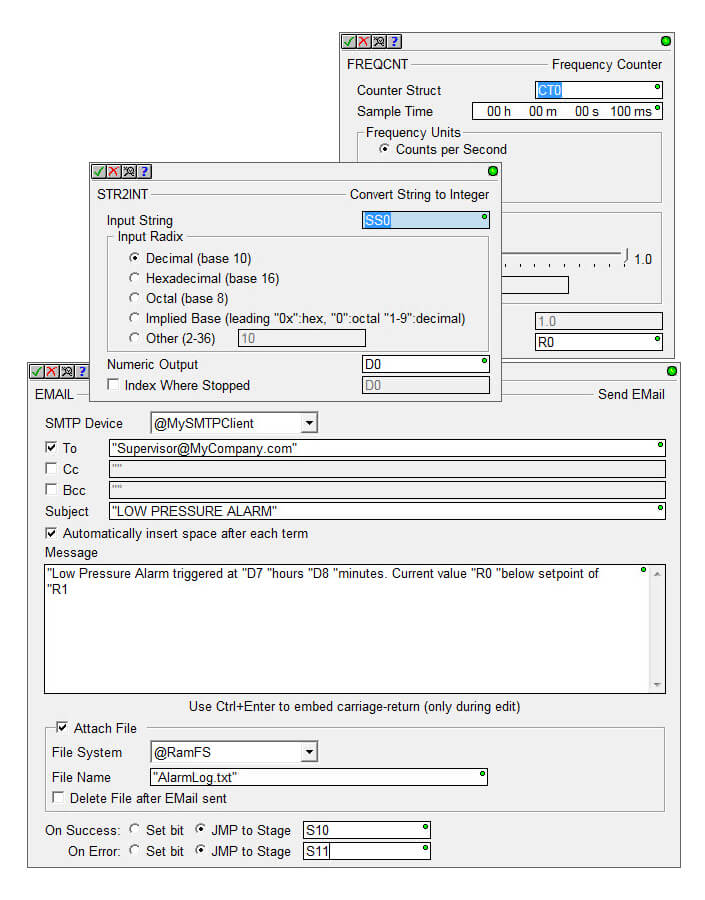
The Do-more instruction set was developed by listening to our customers' needs and requests, with flexibility and ease of use as our goals. Download the free software today and take a look at these powerful and easy-to-use instructions.
Intuitive Math
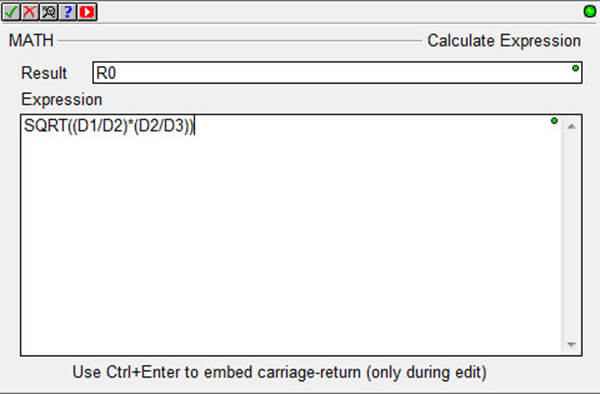
The spreadsheet style MATH instruction allows mixing of data types* and it accepts formulas and variables. The MATH instruction also allows nesting with parentheses up to 8 levels, plus:
- Ten 'real' functions, including natural log, PI, square root,
and conversions.
- All the standard trig functions.
- Eight statistical functions, including average, min & max, RANDINT and RANDREAL (to generate random values), standard deviation functions
and more.
- Thirteen conditional functions, including six CountIF, six SumIF, and If/Else expressions with a full complement of binary operators.
If that's not enough, how about absolute value, time, memory, and indirect addressing? You even get access to system-level bits such as $IndexError, $OutOfRange, $Overflow, etc.
* Note about data types: integer and real types are really all you need but Do-more does include a few BCD and octal conversion instructions for legacy data types.
High-speed I/O and motion control: simplified
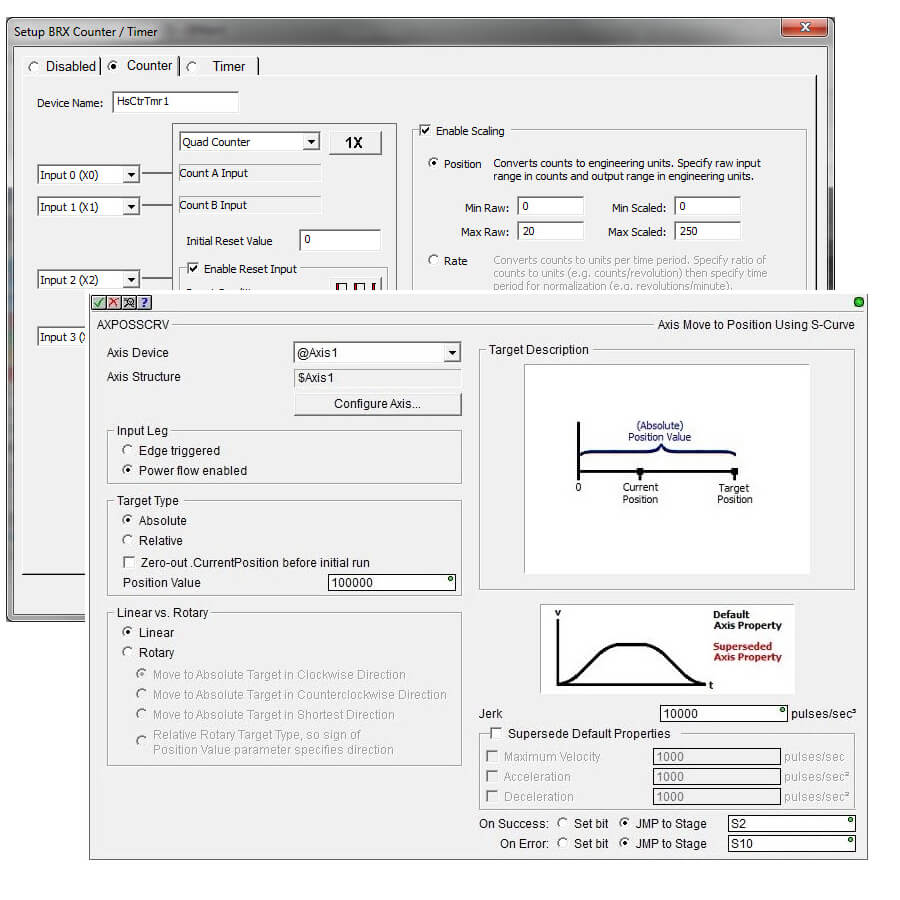
Dedicated instructions greatly simplify and improve the motion functionality of Do-more PLCs.
- Native support allows fill-in-the-blank motion profiles and high-speed counter configuration.
- Use the 'Axis Mode' instructions for dynamic positioning, jogging, and trapezoidal moves.
- Assign a logical name to each axis, and use that name throughout your code.
Insightful monitoring and troubleshooting tools
View Trend Data in its own view and within specific ladder instructions like PID, RAMPSOAK, and High/Low Alarm.
Tasks and Programs can be suspended to isolate code; stages can be enabled or disabled.
The PID Monitoring window allows precise tuning of your PID loops.
Use the Data View to monitor program elements and Program Status Bits for behind-the-scenes visibility into PLC internal operations.
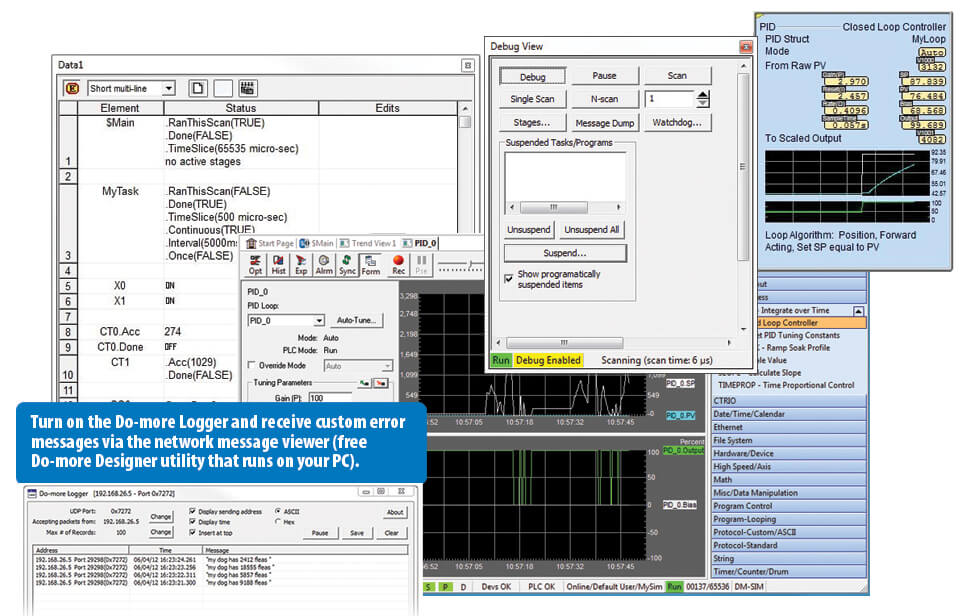
Flexible memory management capabilities
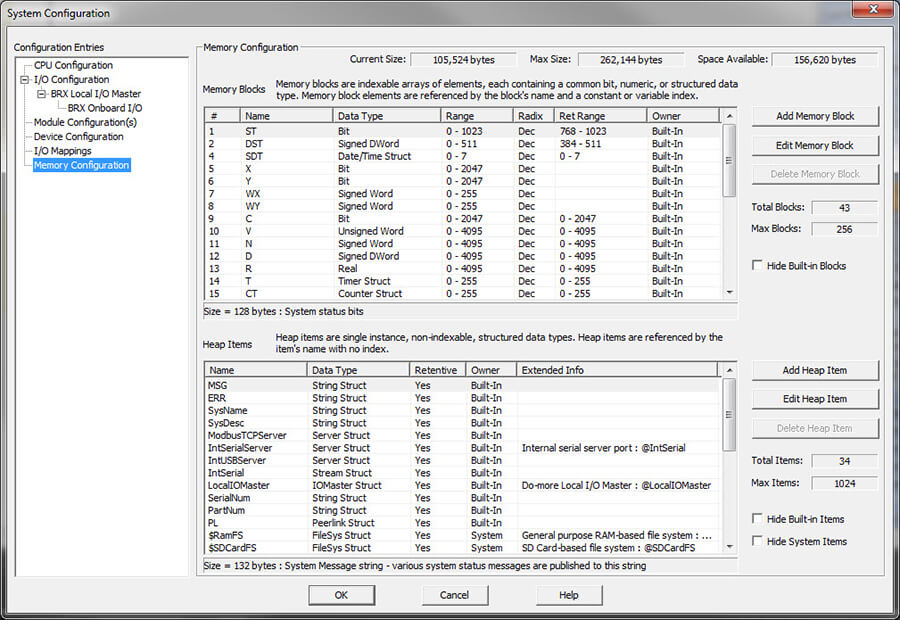
Strong data typing keeps your data organized and protected. Data structures automatically put the important details at your fingertips.
Do-more can be as flexible as you need. You can allocate all the data memory the way you want it up to specific maximums (no more rigid, predefined blocks of wasted space!).
You can even define your custom memory addresses and assign a data type of your choice to improve the readability of your program.
What's so great about Do-more Designer?

Watch this video to find out!
Organize your code with outstanding program management tools
Do-more supports straight ladder logic, tasks, subroutines, and stage structures for a best-of-all-worlds approach that simplifies code and makes troubleshooting easier.
Code can be broken up into Programs, Tasks, Subroutines and Interrupt Service Routines:
- Programs run based on events
- Tasks run when called; once, continuously, or at user-defined intervals
- Subroutines are called from other code blocks
- Interrupt Service Routines (ISR) are called when an interrupt trigger is activated
Code blocks can be suspended to isolate code; stages can be enabled or disabled.
Get flexible, powerful control over your program code execution:
- Assign code blocks to a fixed timeslice
- Define "yield points" for logical pauses
- Define priorities and order of execution
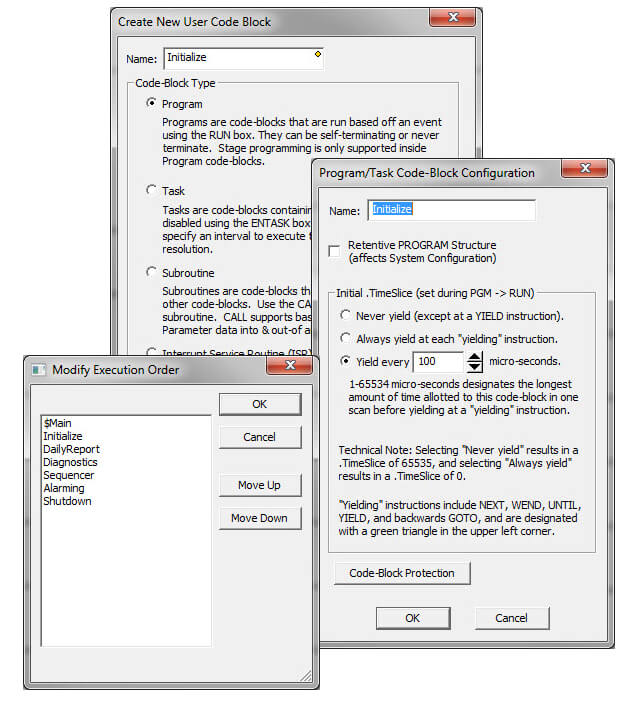
Convenient project browser
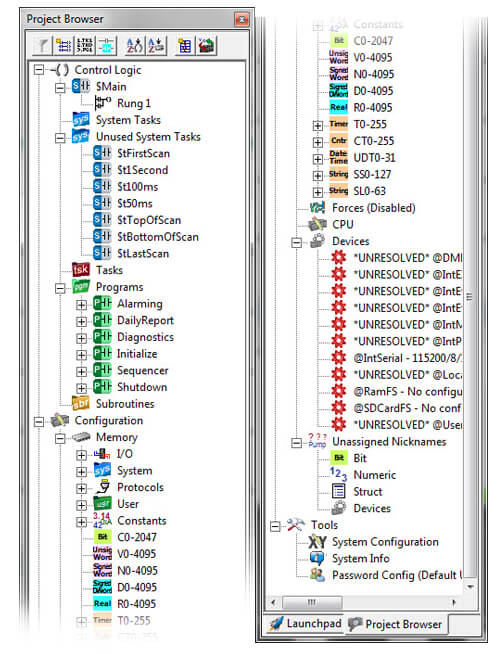
All project files are stored on board the CPU - no more searching for the old laptop with the most recent copy of the program before you can fix your machine!
You can also store your own files with the disk-based version of the project to aid future improvement or troubleshooting efforts. Store PDF, HTML or virtually any file format (up to 10Mb) that you want to keep with the project for reference, or information to assist your coworkers or customers whenever they open the project.
The Project Browser makes it easy to select the code block you want to view or edit. System tasks are predefined for many common actions. Jump directly to any part of your code with just a few clicks.
The Do-more Designer software even supports "restore points", which are basically previous versions of your program that you saved at known good operation. It's nice to know that you can easily "roll back" your project if your development goes awry.
'Bumpless' Run-time Edits
Do-more Designer can download a new version of your code into the Do-more CPU and seamlessly switch to it at the beginning of the next scan. There is no need for any pause (however brief) that can wreak havoc on the operation of your machine or process.
Download the FREE Do-more Designer Software Today!
Check out our job openings
Free Online PLC Training
FREE Video Tutorials
FREE e-Newsletter
Automation Notebook
Product Literature
White Papers
News, Product and Training Bulletins
E-Books
 Safe &
Secure
Safe &
Secure

We accept VISA, MasterCard, Discover, American Express, PayPal or company purchase orders.
Voted #1 mid-sized employer in Atlanta
Check out our
job openings






