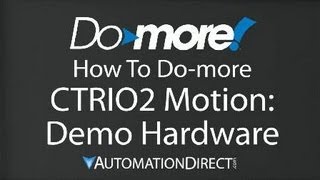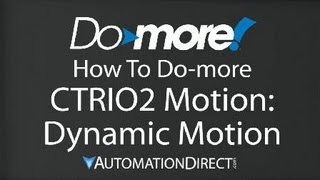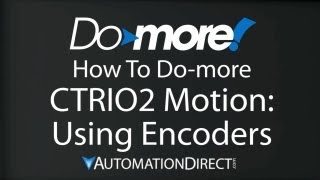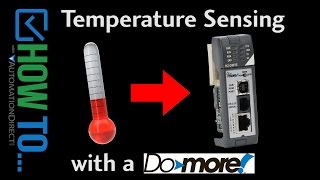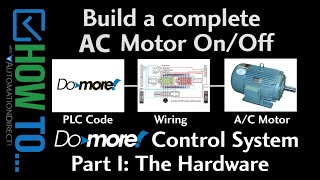Cookies are not enabled on your browser.
Cookies are not enabled on your browser.Cookies are required for our site. Please enable cookies in your browser preferences to continue.
We will close at 3PM ET on Tuesday, December 23rd. Please note our shipping changes for Tuesday.
Freight shipments, FedEx ground and customer pickup deadline is 11:00AM ET. FedEx Priority (and free 2-day delivery) cutoff will be 1:00 PM ET. No UPS shipping will be available on Tuesday.
Drop ship vendors, Saginaw, Husky and Weigmann will also be closed Friday, Dec 26th.
Merry Christmas to each of you and your families from the employees of AutomationDirect
- Barcode / RFID / Vision
- Bulk Wire & Cable
- Cables (Terminated)
- Circuit Protection / Fuses / Disconnects
- Communications
- Drives & Soft Starters
- Enclosure Thermal Management & Lights
- Enclosures & Racks
- Field I/O
- HMI (Human Machine Interface)
- Hydraulic Components
- Motion Control
- Motor Controls
- Motors
- Pneumatic Components
- Power Products (Electrical)
- Power Transmission (Mechanical)
- Process Control & Measurement
- Programmable Controllers
- Pushbuttons / Switches / Indicators
- Relays / Timers
- Safety
- Sensors / Encoders
- Stacklights
- Structural Frames / Rails
- Tools & Test Equipment
- Valves
- Water (Potable) Components
- Wire & Cable Management
- Wire & Cable Termination
- Retired Products
Configuration Utilities
- PLC Family Selector
- P1000 PLC Systems
- P2000 PLC Systems
- P3000 PLC Systems
- ProductivityCODESYS
- CLICK PLC Systems
- Do-more® BRX PLC Systems
- LS-Electric® XGB PLC Systems
- Productivity®Open Systems
- Datalogic® Safety Light Curtains
- LS-Electric® Servo Systems
- Nitra® Pneumatic Grippers
- Object Detection (Sensors)
- PAL Controller Configurator
- Precision Gearbox Selector
- Protos X® Field I/O
- Pyrometers Selector
- Quadritalia® Modular Enclosures
- Stellar® Soft Starters
- Stepper System Selector
- SureFrame T-slot Extrusion
- SureMotion® XYZ Gantry
- SureServo2® System Selector
- SureStep® Linear Actuators
- Timing Belts & Pulleys
- Werma® Stacklights
- ZIPLinks
Overview
To learn more: https://www.automationdirect.com/do-more?utm_source=BvTuz6H3sD4&utm_medium=VideoTeamDescription - (VID-DM-0049)
Learn how to use casting to save yourself headaches when programming. This video introduces the concept and provides several examples so you can see how easy it is to use.
Online Support Page: https://community.automationdirect.com/s/?utm_source=BvTuz6H3sD4&utm_medium=VideoTeamDescription
**Please check our website for our most up-to-date product pricing and availability.
life so much easier. For example, suppose you want to take an IP
address in the usual format and pack it into an unsigned DWord which is what you’ll need
for some instructions. You could do a bunch of math and combining
and re-arranging to create the properly formatted IP Address, or you can do it the easy way. Using the INIT instruction you can just say
you want this to go into the upper byte of D0, this to go into the next lower byte, this
into the next byte and this into the lowest byte. That colon is the casting operator and it
tells Do-more exactly how we want to transform or ‘cast’ one data type into another using
this code. In the SETUPIP instruction for example, you
can now use D0 as the IP address. Now your IP Address is easy to maintain and
the intent of your code is obvious so when you come back to look at it in the future
you will see exactly what you meant to do. Suppose you want to take one bit of an unsigned
word and use that to drive an output coil. You could do some math and masking and shifting,
etc. But why not do it the easy way? Simply tell Do-more you want the 4th bit – numbering
starts at zero – to drive the output? We’re just telling Do-more to transform
– or cast - the 4th bit of the word into a bit type to use in this contact. Easy. Suppose you receive a number from some other
device in Modbus holding register 10 and you know it is intended to represent a real number. You could do a bunch of math to convert that
into a real number format, or, you can use casting to simply tell Do-more to do it for
you. Casting is a super-fast shortcut around a
lot of programming headaches. The help topic covers every possible way you
can cast one thing into another so take a look at that to learn more. And check this out. In the element browser, this little button
down here is awesome. Suppose I want to take a V memory element
and pull one bit out of it. Look – it shows me the exact format I need
to use! How about a taking signed word and pulling
out a byte, the upper byte and we want it unsigned. There’s the exact format I need. So when in doubt, use the cast builder – it’s
quick and easy. Once you get the hang of casting will quickly
become one of your favorite programming tools. And if you need more help with casting, contact
AutomationDirect’s free award winning support team during regular business hours. They will be happy to help. And don’t forget the forums. There are lots of automation professionals
there that love to share their years of experience. Just don’t post any questions directed at
AutomationDirect’s support team there, they don’t monitor the forums on a regular basis. Spend Less, Do More, With AutomationDirect.
 Could not find playlist PLPdypWXY_ROoEcDCcD10Qdb3S9tOmfEn5
Could not find playlist PLPdypWXY_ROoEcDCcD10Qdb3S9tOmfEn5
 Could not find playlist PLPdypWXY_ROoJx-HnK9gj2Z5a-i7th-UK
Could not find playlist PLPdypWXY_ROoJx-HnK9gj2Z5a-i7th-UK
 Could not find playlist PLPdypWXY_ROqvbaYVBWc3kH-pP01fI4-E
Could not find playlist PLPdypWXY_ROqvbaYVBWc3kH-pP01fI4-E
 Could not find playlist PLPdypWXY_ROr5OPw3e0o8rLC0JQijmCNY
Could not find playlist PLPdypWXY_ROr5OPw3e0o8rLC0JQijmCNY
 Could not find playlist PLPdypWXY_ROrtSkGYNq8Xc52QWTCWf2Ci
Could not find playlist PLPdypWXY_ROrtSkGYNq8Xc52QWTCWf2Ci
 Could not find playlist PLPdypWXY_ROrRJ5YuFYxs3mSXr9250AN7
Could not find playlist PLPdypWXY_ROrRJ5YuFYxs3mSXr9250AN7
 Could not find playlist PLPdypWXY_ROqJO86ikigKmjnSkbguBKBw
Could not find playlist PLPdypWXY_ROqJO86ikigKmjnSkbguBKBw
 Could not find playlist PLPdypWXY_ROqWWy8OnWGt3YD4Dald6uf-
Could not find playlist PLPdypWXY_ROqWWy8OnWGt3YD4Dald6uf-
 Could not find playlist PLPdypWXY_ROrmjIdXLaeovoTLZP65hdac
Could not find playlist PLPdypWXY_ROrmjIdXLaeovoTLZP65hdac
 Could not find playlist PLPdypWXY_ROoqTZihvX8c8UUj5GzVCuKH
Could not find playlist PLPdypWXY_ROoqTZihvX8c8UUj5GzVCuKH
 Could not find playlist PLPdypWXY_ROr0ZfCV-fAgau5yDemA19CV
Could not find playlist PLPdypWXY_ROr0ZfCV-fAgau5yDemA19CV
Check out our job openings
Free Online PLC Training
FREE Video Tutorials
FREE e-Newsletter
Automation Notebook
Product Literature
White Papers
News, Product and Training Bulletins
E-Books
 Safe &
Secure
Safe &
Secure

We accept VISA, MasterCard, Discover, American Express, PayPal or company purchase orders.
Voted #1 mid-sized employer in Atlanta
Check out our
job openings

