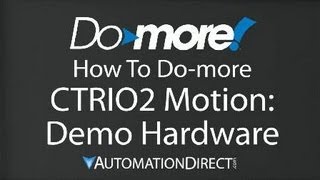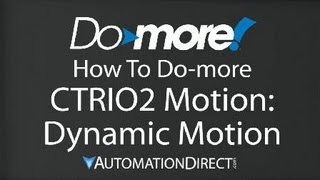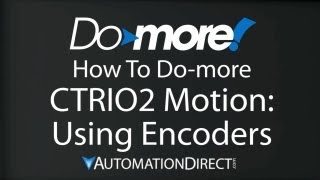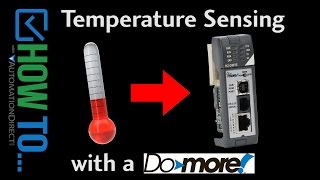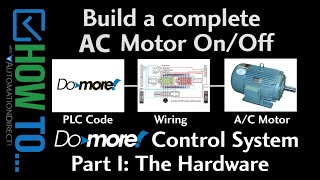Cookies are not enabled on your browser.
Cookies are not enabled on your browser.Cookies are required for our site. Please enable cookies in your browser preferences to continue.
We will close at 3PM ET on Tuesday, December 23rd. Please note our shipping changes for Tuesday.
Freight shipments, FedEx ground and customer pickup deadline is 11:00AM ET. FedEx Priority (and free 2-day delivery) cutoff will be 1:00 PM ET. No UPS shipping will be available on Tuesday.
Drop ship vendors, Saginaw, Husky and Weigmann will also be closed Friday, Dec 26th.
Merry Christmas to each of you and your families from the employees of AutomationDirect
- Barcode / RFID / Vision
- Bulk Wire & Cable
- Cables (Terminated)
- Circuit Protection / Fuses / Disconnects
- Communications
- Drives & Soft Starters
- Enclosure Thermal Management & Lights
- Enclosures & Racks
- Field I/O
- HMI (Human Machine Interface)
- Hydraulic Components
- Motion Control
- Motor Controls
- Motors
- Pneumatic Components
- Power Products (Electrical)
- Power Transmission (Mechanical)
- Process Control & Measurement
- Programmable Controllers
- Pushbuttons / Switches / Indicators
- Relays / Timers
- Safety
- Sensors / Encoders
- Stacklights
- Structural Frames / Rails
- Tools & Test Equipment
- Valves
- Water (Potable) Components
- Wire & Cable Management
- Wire & Cable Termination
- Retired Products
Configuration Utilities
- PLC Family Selector
- P1000 PLC Systems
- P2000 PLC Systems
- P3000 PLC Systems
- ProductivityCODESYS
- CLICK PLC Systems
- Do-more® BRX PLC Systems
- LS-Electric® XGB PLC Systems
- Productivity®Open Systems
- Datalogic® Safety Light Curtains
- LS-Electric® Servo Systems
- Nitra® Pneumatic Grippers
- Object Detection (Sensors)
- PAL Controller Configurator
- Precision Gearbox Selector
- Protos X® Field I/O
- Pyrometers Selector
- Quadritalia® Modular Enclosures
- Stellar® Soft Starters
- Stepper System Selector
- SureFrame T-slot Extrusion
- SureMotion® XYZ Gantry
- SureServo2® System Selector
- SureStep® Linear Actuators
- Timing Belts & Pulleys
- Werma® Stacklights
- ZIPLinks
Overview
To learn more: https://www.automationdirect.com/do-more?utm_source=qhNTjcxXlpc&utm_medium=VideoTeamDescription - (VID-DM-0044)
Learn how to use Yielding to spread out the execution of programs and tasks that normally take a long time to execute so they have minimal impact on your scan time!
**Software Version used in this video: Do-more Designer 2.0.0
Online Support Page: https://community.automationdirect.com/s/contactsupport?utm_source=qhNTjcxXlpc&utm_medium=VideoTeamDescription
**Please check our website for our most up-to-date product pricing and availability.
needs to take a lot of time, but you don’t want it to extend the main scan loop any more
than necessary. Maybe you are using a task to generate an
end of shift report and you have to loop through tons of records to build a log, or maybe you
need to respond to a communications event with a program and it’s going to take a
while to collect the data for the response. Those can take a long time and you really
don’t want them to slow down your scan loop to do it, right? Well, that’s where yielding comes in handy. The Do-more PLC lets you tell programs and
tasks to just do a little bit of the job each scan so your main process isn’t affected. Now, each scan is spending most of the time
taking care of your time critical main program. So Yielding is a great way to spread low priority
tasks and programs out over time to help keep your main program running as fast as possible. To use Yielding you just right click on the
program or task. If you choose never yield, a task and a program
will run to completion regardless of how long it takes. The only thing that can change that is if
you manually put a YIELD instruction in the code. Then the task or program will run to that
instruction on one scan, and then pick up there on the next scan. You can do that as many times as you want
to break up the task or program however you need. Always yield is basically the same thing,
except it will also yield for a GOTO instruction – if the GOTO instruction points to something
earlier in the code of course. Then on the next scan it will start at that
previous line and continue to the bottom of the routine. Assuming it doesn’t hit another GOTO again,
of course. And it will yield at the bottom of a loop:
for next loop, a while end loop or a do until loop. Which means under this Always YIELD option,
a program will run one iteration through the loop, then on the next scan run another iteration,
next scan another iteration, etc. That’s an easy way to tell programs and
tasks to run one iteration of a loop per scan. What if you have a loop inside a loop? Well, it will yield at the bottom of this
loop, and keep doing that until it’s done, then on the next scan it will pick up here
and yield at the bottom of this loop. Then on the next scan it will fall back into
this loop and repeat the whole process again. Exactly what you would expect. And finally, this option takes that one step
farther. Suppose you know you can afford for a Program
or a TASK to take, let’s say, 1 millisecond of scan time without adversely affecting your
main scan loop. Well, you put 1 millisecond here and now the
program or task will run as many loop iterations as it can until 1 millisecond expires, then
it will yield at the next yielding instruction which is usually the bottom of a loop. On the next scan it just picks up wherever
it left off. Runs as many loop iterations as it can in
the 1000 micro-seconds then yields again. Here’s something to think about: Can the
main program Yield? That is, could you break up the main program
so different parts run on different scans? Sure! The Main is just another program so all of
these option still apply. The only difference is the Main program always
runs – you can’t shut it down. Other than that, the Main Program acts just
like any user created program. But, if you are using Yielding to break up
your main program, that’s probably a pretty good sign that you need to be creating some
more programs and tasks. So Yielding gives you incredible control over
the performance of your system and its super easy to use! So be sure to take advantage of it when you
need to optimize your system’s performance. In the next video we’ll do some live examples
so you can get a better feel for the differences between tasks ad programs. If you have any questions, please contact
AutomationDirect’s free, award winning support team during regular business hours. They will be happy to help. And don’t forget the forums. There are lots of automation professionals
there that love to share their years of experience. Just don’t post any questions directed at
AutomationDirect’s support team there, they don’t monitor the forums on a regular basis. Spend Less, Do-more. With AutomationDirect.
 Could not find playlist PLPdypWXY_ROoEcDCcD10Qdb3S9tOmfEn5
Could not find playlist PLPdypWXY_ROoEcDCcD10Qdb3S9tOmfEn5
 Could not find playlist PLPdypWXY_ROoJx-HnK9gj2Z5a-i7th-UK
Could not find playlist PLPdypWXY_ROoJx-HnK9gj2Z5a-i7th-UK
 Could not find playlist PLPdypWXY_ROqvbaYVBWc3kH-pP01fI4-E
Could not find playlist PLPdypWXY_ROqvbaYVBWc3kH-pP01fI4-E
 Could not find playlist PLPdypWXY_ROr5OPw3e0o8rLC0JQijmCNY
Could not find playlist PLPdypWXY_ROr5OPw3e0o8rLC0JQijmCNY
 Could not find playlist PLPdypWXY_ROrtSkGYNq8Xc52QWTCWf2Ci
Could not find playlist PLPdypWXY_ROrtSkGYNq8Xc52QWTCWf2Ci
 Could not find playlist PLPdypWXY_ROrRJ5YuFYxs3mSXr9250AN7
Could not find playlist PLPdypWXY_ROrRJ5YuFYxs3mSXr9250AN7
 Could not find playlist PLPdypWXY_ROqJO86ikigKmjnSkbguBKBw
Could not find playlist PLPdypWXY_ROqJO86ikigKmjnSkbguBKBw
 Could not find playlist PLPdypWXY_ROqWWy8OnWGt3YD4Dald6uf-
Could not find playlist PLPdypWXY_ROqWWy8OnWGt3YD4Dald6uf-
 Could not find playlist PLPdypWXY_ROrmjIdXLaeovoTLZP65hdac
Could not find playlist PLPdypWXY_ROrmjIdXLaeovoTLZP65hdac
 Could not find playlist PLPdypWXY_ROoqTZihvX8c8UUj5GzVCuKH
Could not find playlist PLPdypWXY_ROoqTZihvX8c8UUj5GzVCuKH
 Could not find playlist PLPdypWXY_ROr0ZfCV-fAgau5yDemA19CV
Could not find playlist PLPdypWXY_ROr0ZfCV-fAgau5yDemA19CV
Check out our job openings
Free Online PLC Training
FREE Video Tutorials
FREE e-Newsletter
Automation Notebook
Product Literature
White Papers
News, Product and Training Bulletins
E-Books
 Safe &
Secure
Safe &
Secure

We accept VISA, MasterCard, Discover, American Express, PayPal or company purchase orders.
Voted #1 mid-sized employer in Atlanta
Check out our
job openings

