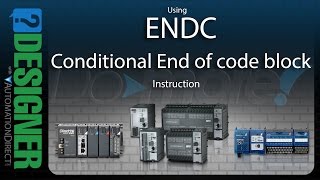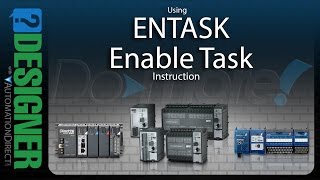Cookies are not enabled on your browser.
Cookies are not enabled on your browser.Cookies are required for our site. Please enable cookies in your browser preferences to continue.
- Barcode / RFID / Vision
- Bulk Wire & Cable
- Cables (Terminated)
- Circuit Protection / Fuses / Disconnects
- Communications
- Drives & Soft Starters
- Enclosure Thermal Management & Lights
- Enclosures & Racks
- Field I/O
- HMI (Human Machine Interface)
- Hydraulic Components
- Motion Control
- Motor Controls
- Motors
- Pneumatic Components
- Power Products (Electrical)
- Power Transmission (Mechanical)
- Process Control & Measurement
- Programmable Controllers
- Pushbuttons / Switches / Indicators
- Relays / Timers
- Safety
- Sensors / Encoders
- Stacklights
- Structural Frames / Rails
- Tools & Test Equipment
- Valves
- Water (Potable) Components
- Wire & Cable Management
- Wire & Cable Termination
- Retired Products
Configuration Utilities
- PLC Family Selector
- P1000 PLC Systems
- P2000 PLC Systems
- P3000 PLC Systems
- ProductivityCODESYS
- CLICK PLC Systems
- Do-more® BRX PLC Systems
- LS-Electric® XGB PLC Systems
- Productivity®Open Systems
- Datalogic® Safety Light Curtains
- LS-Electric® Servo Systems
- Nitra® Pneumatic Grippers
- Object Detection (Sensors)
- PAL Controller Configurator
- Precision Gearbox Selector
- Protos X® Field I/O
- Pyrometers Selector
- Quadritalia® Modular Enclosures
- Stellar® Soft Starters
- Stepper System Selector
- SureFrame T-slot Extrusion
- SureMotion® XYZ Gantry
- SureServo2® System Selector
- SureStep® Linear Actuators
- Timing Belts & Pulleys
- Werma® Stacklights
- ZIPLinks
You've selected:
>
Programmable Controllers > BRX PLCs (Stackable Micro Brick)
BRX Series PLCs (Stackable Micro Brick): Do-more Designer Videos
Detailed Product
Overview
Overview
To learn more: https://www.automationdirect.com/do-more?utm_source=VhxLBuY-BAc&utm_medium=VideoTeamDescription - (VID-DD-0020)
This video gives basic information on Using the TMR "Timer" instruction in the Do-more Designer software. It presents information that is commonly missed by users.
** Software Version used in this video: Do-more Designer 2.0
Online Support Page: https://community.automationdirect.com/s/?utm_source=VhxLBuY-BAc&utm_medium=VideoTeamDescription
**Please check our website for our most up-to-date product pricing and availability.
Hide Transcript
View Transcript
This is a multi-scan instruction, because
it takes multiple scans to complete, it cannot be used in either Subroutines or Interrupt
Service Routines. It can used in Programs and under special
circumstances can it be used in Stages inside of a Program or in Tasks. See the help topic “Instruction Set Chart”
for more information. This instruction has only one power rail that
doubles for both Enable and Reset. If the rung is true the timer will be enabled. If it is false the timer will be reset. When the timer accumulator is greater or equal
to the preset the timer done bit will turn on.
it takes multiple scans to complete, it cannot be used in either Subroutines or Interrupt
Service Routines. It can used in Programs and under special
circumstances can it be used in Stages inside of a Program or in Tasks. See the help topic “Instruction Set Chart”
for more information. This instruction has only one power rail that
doubles for both Enable and Reset. If the rung is true the timer will be enabled. If it is false the timer will be reset. When the timer accumulator is greater or equal
to the preset the timer done bit will turn on.
BRX Do-more PLCs Do-more Designer Software & Programming
 Could not find playlist PLPdypWXY_ROovolXmvgjO63qk2RdsoIGx
Could not find playlist PLPdypWXY_ROovolXmvgjO63qk2RdsoIGx
 Could not find playlist PLPdypWXY_ROoIDZ7MO4OLz8AMJ_lExObe
Could not find playlist PLPdypWXY_ROoIDZ7MO4OLz8AMJ_lExObe
 Could not find playlist PLPdypWXY_ROoiFQetOa9Kc_9NF3dLgQon
Could not find playlist PLPdypWXY_ROoiFQetOa9Kc_9NF3dLgQon
Company Information
Career Opportunities
Voted #1 mid-sized employer in Atlanta
We're a great place to work!Check out our job openings
Need Training?
Affordable Training by Interconnecting Automation
Free Online PLC Training
FREE Video Tutorials
Information & News
What's New / In The News
FREE e-Newsletter
Automation Notebook
Product Literature
White Papers
News, Product and Training Bulletins
E-Books
Shop with confidence
 Safe &
Secure
Safe &
Secure

We accept VISA, MasterCard, Discover, American Express, PayPal or company purchase orders.
Voted #1 mid-sized employer in Atlanta
Check out our
job openings
Site Map
Send Us your Feedback
Unsubscribe
Email Preferences
Legal & Business Policies
YouTube Terms of Service

