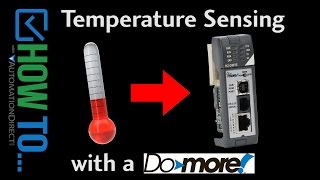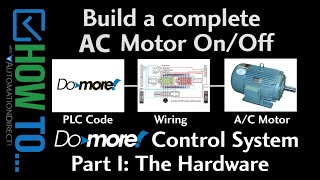Cookies are not enabled on your browser.
Cookies are not enabled on your browser.Cookies are required for our site. Please enable cookies in your browser preferences to continue.
- Barcode / RFID / Vision
- Bulk Wire & Cable
- Cables (Terminated)
- Circuit Protection / Fuses / Disconnects
- Communications
- Drives & Soft Starters
- Enclosure Thermal Management & Lights
- Enclosures & Racks
- Field I/O
- HMI (Human Machine Interface)
- Hydraulic Components
- Motion Control
- Motor Controls
- Motors
- Pneumatic Components
- Power Products (Electrical)
- Power Transmission (Mechanical)
- Process Control & Measurement
- Programmable Controllers
- Pushbuttons / Switches / Indicators
- Relays / Timers
- Safety
- Sensors / Encoders
- Stacklights
- Structural Frames / Rails
- Tools & Test Equipment
- Valves
- Water (Potable) Components
- Wire & Cable Management
- Wire & Cable Termination
- Retired Products
Configuration Utilities
- PLC Family Selector
- P1000 PLC Systems
- P2000 PLC Systems
- P3000 PLC Systems
- ProductivityCODESYS
- CLICK PLC Systems
- Do-more® BRX PLC Systems
- LS-Electric® XGB PLC Systems
- Productivity®Open Systems
- Datalogic® Safety Light Curtains
- LS-Electric® Servo Systems
- Nitra® Pneumatic Grippers
- Object Detection (Sensors)
- PAL Controller Configurator
- Precision Gearbox Selector
- Protos X® Field I/O
- Pyrometers Selector
- Quadritalia® Modular Enclosures
- Stellar® Soft Starters
- Stepper System Selector
- SureFrame T-slot Extrusion
- SureMotion® XYZ Gantry
- SureServo2® System Selector
- SureStep® Linear Actuators
- Timing Belts & Pulleys
- Werma® Stacklights
- ZIPLinks
Overview
To learn more: https://www.automationdirect.com/do-more?utm_source=7S2W6DnQw-8&utm_medium=VideoTeamDescription - (VID-DM-0036)
Welcome to Do-more Designer 2.0. A quick tour of where it comes from and some of the features users like you have requested!
** Software Version used in this video: Do-more Designer 2.0
Online Support Page: https://community.automationdirect.com/s/?utm_source=7S2W6DnQw-8&utm_medium=VideoTeamDescription
**Please check our website for our most up-to-date product pricing and availability.
environment for any PLC platform that uses the Do-more Engine. Do-more designer is the culmination of over
20 years of PLC tool development by Host Engineering in Jonesborough Tennessee. And most of that evolution came from requests
and feedback by users like you. Which explains why Do-more Designer has so
many easy to use yet powerful development tools like this dashboard where you just point
to what you want to do and click on it; Configurable Dataviews for viewing real-time status of
your data, trend views for monitoring how your data is changing over time, a PID process
simulator to help you refine and tweak your PID Loops, system logs and monitoring tools
to help you quickly isolate issues, quick access to cross referencing, a layered security
system so you can determine who has access to what parts of the PLC, and even a built
in simulator which allows you to test your code on the actual Do-more engine with no
hardware. And my favorite: Anywhere you see this little
red play button –click on it and you’ll get a video showing you what you need to know
about that topic. And look, there’s even a video browser and
video download tool so you can take the videos with you. How convenient that? Check out the videos on the start page to
see how easy it is to write and deploy your first program, learn about the debugging tools
available to you, understand how to get the most out of the Do-more engine, and take a
quick look at the things that users tend to trip over. Click on this guy to go straight to the built
in video search and download utilities. We’re constantly adding new videos to that
library, so check back often and be sure to send us topics you would like to see videos
cover. And if you need any help with Do-more Designer,
please contact AutomationDirect’s free award winning support team during regular business
hours. They will be happy to help. Spend Less, Do-more. With AutomationDirect.
 Could not find playlist PLPdypWXY_ROqT5KTqjfyhR7t0fD16Nya8
Could not find playlist PLPdypWXY_ROqT5KTqjfyhR7t0fD16Nya8
 Could not find playlist PLPdypWXY_ROqvbaYVBWc3kH-pP01fI4-E
Could not find playlist PLPdypWXY_ROqvbaYVBWc3kH-pP01fI4-E
 Could not find playlist PLPdypWXY_ROqJO86ikigKmjnSkbguBKBw
Could not find playlist PLPdypWXY_ROqJO86ikigKmjnSkbguBKBw
 Could not find playlist PLPdypWXY_ROoqTZihvX8c8UUj5GzVCuKH
Could not find playlist PLPdypWXY_ROoqTZihvX8c8UUj5GzVCuKH
 Could not find playlist PLPdypWXY_ROr0ZfCV-fAgau5yDemA19CV
Could not find playlist PLPdypWXY_ROr0ZfCV-fAgau5yDemA19CV
 Could not find playlist PLPdypWXY_ROqWWy8OnWGt3YD4Dald6uf-
Could not find playlist PLPdypWXY_ROqWWy8OnWGt3YD4Dald6uf-
 Could not find playlist PLPdypWXY_ROrRJ5YuFYxs3mSXr9250AN7
Could not find playlist PLPdypWXY_ROrRJ5YuFYxs3mSXr9250AN7
 Could not find playlist PLPdypWXY_ROrtSkGYNq8Xc52QWTCWf2Ci
Could not find playlist PLPdypWXY_ROrtSkGYNq8Xc52QWTCWf2Ci
Check out our job openings
Free Online PLC Training
FREE Video Tutorials
FREE e-Newsletter
Automation Notebook
Product Literature
White Papers
News, Product and Training Bulletins
E-Books
 Safe &
Secure
Safe &
Secure

We accept VISA, MasterCard, Discover, American Express, PayPal or company purchase orders.
Voted #1 mid-sized employer in Atlanta
Check out our
job openings

