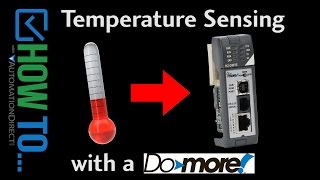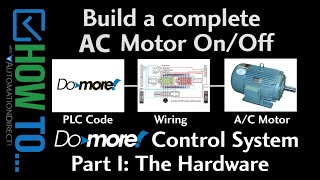Cookies are not enabled on your browser.
Cookies are not enabled on your browser.Cookies are required for our site. Please enable cookies in your browser preferences to continue.
- Barcode / RFID / Vision
- Bulk Wire & Cable
- Cables (Terminated)
- Circuit Protection / Fuses / Disconnects
- Communications
- Drives & Soft Starters
- Enclosure Thermal Management & Lights
- Enclosures & Racks
- Field I/O
- HMI (Human Machine Interface)
- Hydraulic Components
- Motion Control
- Motor Controls
- Motors
- Pneumatic Components
- Power Products (Electrical)
- Power Transmission (Mechanical)
- Process Control & Measurement
- Programmable Controllers
- Pushbuttons / Switches / Indicators
- Relays / Timers
- Safety
- Sensors / Encoders
- Stacklights
- Structural Frames / Rails
- Tools & Test Equipment
- Valves
- Water (Potable) Components
- Wire & Cable Management
- Wire & Cable Termination
- Retired Products
Configuration Utilities
- PLC Family Selector
- P1000 PLC Systems
- P2000 PLC Systems
- P3000 PLC Systems
- ProductivityCODESYS
- CLICK PLC Systems
- Do-more® BRX PLC Systems
- LS-Electric® XGB PLC Systems
- Productivity®Open Systems
- Datalogic® Safety Light Curtains
- LS-Electric® Servo Systems
- Nitra® Pneumatic Grippers
- Object Detection (Sensors)
- PAL Controller Configurator
- Precision Gearbox Selector
- Protos X® Field I/O
- Pyrometers Selector
- Quadritalia® Modular Enclosures
- Stellar® Soft Starters
- Stepper System Selector
- SureFrame T-slot Extrusion
- SureMotion® XYZ Gantry
- SureServo2® System Selector
- SureStep® Linear Actuators
- Timing Belts & Pulleys
- Werma® Stacklights
- ZIPLinks
Overview
To learn more: https://www.automationdirect.com/do-more?utm_source=dd8qEblkTos&utm_medium=VideoTeamDescription - (VID-DM-0042)
Learn what the difference is between Programs, Tasks, Subroutines and ISR's so you can get the most our of your Do-more PLC.
**Software Version used in this video: Do-more Designer 2.0.0
Online Support Page: https://community.automationdirect.com/s/contactsupport?utm_source=dd8qEblkTos&utm_medium=VideoTeamDescription
**Please check our website for our most up-to-date product pricing and availability.
a program, a subroutine and an Interrupt Service Routine? In this video we’ll take a quick look at
the differences at a very high level and then in separate videos will focus on each one
with live examples so you can see exactly how to use them. Normally, a PLC program reads its inputs,
executes its logic and then updates the outputs. We call that a scan. Suppose we have a bunch of rungs of ladder
code here and the exact same lines of code here and here. When ever you see redundant blocks of code
like this, think about pulling that code out and putting it into a subroutine. Now the ladder code just has a single call
to the subroutine and all three call the exact same code. Now if you have to modify it in the future
you only have to modify it in one place. That saves you time and effort and just makes
your ladder code much easier to read and maintain. You can even pass the subroutine parameters
so if each section needs to use different values you can do that too. The key thing to remember is the Subroutine
runs as if it is part of the main scan loop. The main loop jumps to the subroutine, executes
it and then picks up right where it left off. So you are still running the same long scan
loop, it’s just packaged a more modular easier to maintain fashion. And it also takes less memory. So if you have redundant code that may just
need to use different values but does the exact same operation – Think Subroutines. Programs are not subroutines. The Main Program is a Program that is guaranteed
to run every scan while the PLC is in RUN mode. The cool thing about the Do-more is you can
create your own programs. Suppose for example that you have several
machines in a process line. Maybe one preps material, one drills holes,
one rivets, and one does some kind of finishing work. You could do all of those in one long monolithic
block of code, or you could pull each one out and create a separate Program for each. Then in the Main program you just RUN each
routine to enable it and they all go off and run their own machine – I like to think
of it as independent background process. Programs are also good for processing asynchronous
things like handling of incoming messages. You start the message handler program with
a RUN command and then it just patiently waits for messages in the background while the main
scan loop runs its normal processes. When it gets one it processes it and then
goes back to waiting. Again, an asynchronous or background process. So any time you have a large bock of code
that’s running multiple processes that each needs to run continuously or even for just
several scans at a time, think about breaking the code out into separate programs. You can do all the same stuff in a Program
that you can do in main program loop, but it will make your code much easier to read
and maintain. In this example main launches each of the
processes and then sits back and does nothing. We’ll do some live examples of this in the
video dedicated to programs and tasks. A Task is basically a stripped down Program. The main difference is it executes to completion
and exits. One pass and it’s done. It won’t execute again until it’s re-enabled. Of course, since a task only runs one pass,
it doesn’t do stage programming. That wouldn’t make any sense because stage
always runs over multiple scans – right? Tasks are ideal for doing things that just
need a single pass like checking an alarm value periodically because you can just call
that code block when you need it OR you can tell the Task to do periodic updates for you. That’s cool. Tasks are also great for doing episodic stuff
- maybe you need to calculate the production rates and values at the end of a shift. And calculating all of that stuff is going
to take a long time relative to your scan. Well, look at this. You can tell a Task to only run for a limited
amount of time – we call that a time slice. So now it might take several scans to finish
the calculations, but since it only does a little bit at a time, it doesn’t affect
your regular scan interval very much. That’s a great way to make sure your episodic
task doesn’t overly burden you main scan loop and slow down your machine processes. Time slicing can also be used with Programs
so you can dedicate the bulk of the scan to one machine or process and the rest of the
scan time to the others if you want to. That’s one of the things that makes the
Do-more so powerful. You have complete control over exactly how
your system runs. You also have complete control over WHEN things
run. You can tell the Do-more PLC what order you
want the various tasks and programs to run in. We’ll do several live demos of time slicing
and execution order in the video on Programs and Tasks. For now just know that it’s an amazing feature
of the Do-more PLC. Interrupt subroutines are great for handling
events that need to be serviced right now. You have a scan loop, and maybe some programs
and tasks and they are doing their thing. But when a triggering event occurs you want
to run a specific block of code as soon as that event happens. Maybe you want to react to the rising edge
of a signal when it occurs and not wait until the next scan to see something changed for
example. That’s a good example of when you would
want to use an interrupt service routine – or ISR. It doesn’t mater where the program is in
the scan loop, the program immediately jumps away, executes that ISR and then comes back
to where the scan loop left off and continues on its way. It’s kinda like a subroutine that can run
when ever a triggering event happens. That triggering event could be an external
input coming in, a timer timing out, all kinds of things. Of course, since it is interrupting the flow
of the scan, you always want to make sure the ISR is just as short as it can possibly
be. For example, in an ISR, all you would do is
make note that a signal changed. Just take note that a signal changed and let
some other routine take care of the details later. Don’t try to do any more than that in an
ISR, otherwise it might impact your scan time. So we have Subroutines which are great for
cleaning up redundant code. We have Programs which are really great for
running independent processes. We have Tasks which are particularly good
for periodic and episodic processes that only require one pass. And we have Interrupt Service routines which
are great for reacting immediately to an event of some kind. All of which make maintaining and debugging
your code a whole lot easier. This was just a very quick introduction there’s
a whole lot more to this. Check out the dedicated videos to learn exactly
how to use each of these powerful tools. And if you have any questions, please contact
AutomationDirect’s free award winning support team during regular business hours. They will be happy to help. And don’t forget the forums. There’s lots of experienced automation professions
there that love to share their years of experience. Just don’t post any questions directed at
AutomationDirect’s support staff there, they don’t monitor the forums on a regular
basis. Spend Less. Do-more. With AutomationDirect.
 Could not find playlist PLPdypWXY_ROqT5KTqjfyhR7t0fD16Nya8
Could not find playlist PLPdypWXY_ROqT5KTqjfyhR7t0fD16Nya8
 Could not find playlist PLPdypWXY_ROqvbaYVBWc3kH-pP01fI4-E
Could not find playlist PLPdypWXY_ROqvbaYVBWc3kH-pP01fI4-E
 Could not find playlist PLPdypWXY_ROqJO86ikigKmjnSkbguBKBw
Could not find playlist PLPdypWXY_ROqJO86ikigKmjnSkbguBKBw
 Could not find playlist PLPdypWXY_ROoqTZihvX8c8UUj5GzVCuKH
Could not find playlist PLPdypWXY_ROoqTZihvX8c8UUj5GzVCuKH
 Could not find playlist PLPdypWXY_ROr0ZfCV-fAgau5yDemA19CV
Could not find playlist PLPdypWXY_ROr0ZfCV-fAgau5yDemA19CV
 Could not find playlist PLPdypWXY_ROqWWy8OnWGt3YD4Dald6uf-
Could not find playlist PLPdypWXY_ROqWWy8OnWGt3YD4Dald6uf-
 Could not find playlist PLPdypWXY_ROrRJ5YuFYxs3mSXr9250AN7
Could not find playlist PLPdypWXY_ROrRJ5YuFYxs3mSXr9250AN7
 Could not find playlist PLPdypWXY_ROrtSkGYNq8Xc52QWTCWf2Ci
Could not find playlist PLPdypWXY_ROrtSkGYNq8Xc52QWTCWf2Ci
Check out our job openings
Free Online PLC Training
FREE Video Tutorials
FREE e-Newsletter
Automation Notebook
Product Literature
White Papers
News, Product and Training Bulletins
E-Books
 Safe &
Secure
Safe &
Secure

We accept VISA, MasterCard, Discover, American Express, PayPal or company purchase orders.
Voted #1 mid-sized employer in Atlanta
Check out our
job openings

