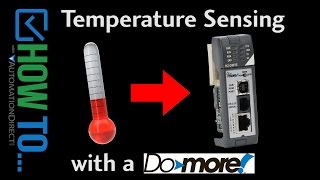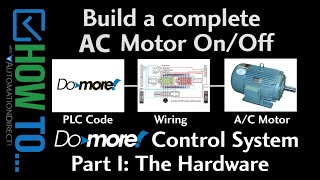Cookies are not enabled on your browser.
Cookies are not enabled on your browser.Cookies are required for our site. Please enable cookies in your browser preferences to continue.
ADC will have normal operating & shipping hours Tuesday, Dec 30th.
- Barcode / RFID / Vision
- Bulk Wire & Cable
- Cables (Terminated)
- Circuit Protection / Fuses / Disconnects
- Communications
- Drives & Soft Starters
- Enclosure Thermal Management & Lights
- Enclosures & Racks
- Field I/O
- HMI (Human Machine Interface)
- Hydraulic Components
- Motion Control
- Motor Controls
- Motors
- Pneumatic Components
- Power Products (Electrical)
- Power Transmission (Mechanical)
- Process Control & Measurement
- Programmable Controllers
- Pushbuttons / Switches / Indicators
- Relays / Timers
- Safety
- Sensors / Encoders
- Stacklights
- Structural Frames / Rails
- Tools & Test Equipment
- Valves
- Water (Potable) Components
- Wire & Cable Management
- Wire & Cable Termination
- Retired Products
Configuration Utilities
- PLC Family Selector
- P1000 PLC Systems
- P2000 PLC Systems
- P3000 PLC Systems
- ProductivityCODESYS
- CLICK PLC Systems
- Do-more® BRX PLC Systems
- LS-Electric® XGB PLC Systems
- Productivity®Open Systems
- Datalogic® Safety Light Curtains
- LS-Electric® Servo Systems
- Nitra® Pneumatic Grippers
- Object Detection (Sensors)
- PAL Controller Configurator
- Precision Gearbox Selector
- Protos X® Field I/O
- Pyrometers Selector
- Quadritalia® Modular Enclosures
- Stellar® Soft Starters
- Stepper System Selector
- SureFrame T-slot Extrusion
- SureMotion® XYZ Gantry
- SureServo2® System Selector
- SureStep® Linear Actuators
- Timing Belts & Pulleys
- Werma® Stacklights
- ZIPLinks
Overview
To learn more: https://www.automationdirect.com/brx?utm_source=olaJdWGCX6o&utm_medium=VideoTeamDescription - (VID-BRX-0023)
The Do-more BRX PLC has Secure email messaging, that will allow access to most modern email servers. This feature adds SSL and TLS encryption with DNS support. Make emailing your log files or Alarms, easy from your PLC. Who says PLC alarm emails has to be hard? This short video details how steps to setup up your BRX PLC email and trigger a message. We used the Gmail email service as an example.
Online Support Page: https://community.automationdirect.com/s/?utm_source=olaJdWGCX6o&utm_medium=VideoTeamDescription
**Please check our website for our most up-to-date product pricing and availability.
SSL and TLS encryption. This feature is only supported on BRX CPUs
with an onboard ethernet port, and that CPU must have a Do-more technology version of
2.2 or higher. Check under System Configuration to verify
that your CPU has been updated to meet this requirement. This will allow you to use most modern email
servers, with the PLC. In this video I will setup an email client
using the popular Gmail server and trigger a quick test email. First, we must set up the DNS server in Do-more. I am going to make this change in Netedit
but you can also do this from the CPU configuration. I would advise using your Internet service
providers DNS, but if you are unsure of what that is, you can use Google’s as shown here. Now that we have that setup, go into your
System configuration and under Device Configuration select “New Device”. Then select, to add a SMTP Client. Now, give your device a name. The rest of this information, I got directly
from Gmail, which you will need to do with your individual email provider. Enter in your server name. Enable the Encryption, if that is what your
email server requires. Verify that you have the correct Server port. This comes directly from your email service
provider. Enter in the email address associated with
this email account. If your email requires login, select authentication
login, and enter in your username and password. Select to Verify your Server configuration. Now, there is a very important distinction
here. This is testing your server settings from
the PC, using the Designer software. You will need to conduct a test email from
the PLC to verify that those settings, work with your PLC’s, network connection. Let’s drop a simple test email instruction
into the ladder code. Select the device we created, before. Fill out all the fields, that you will need,
for your email. One thing you will want to make sure of, if
you are entering direct text, it must be contained inside of quotation marks. If not, this Instruction will think that you
are using a tag. Just remember text needs quotation marks. You can also attach a File. That can be very useful, if you are trying
to email your log files. Make sure to give your instruction, unique
C bits for Success and error. These are very important to verify that you
are getting good communication and to troubleshoot this instruction. Accept the instruction. Since this is just a test email, I am going
to trigger the instruction with a rising C bit. Trigger your instruction and you should see
a success. If you do not, go back and verify, your SMTP
settings with your email account. If you have any further questions, please
feel free to comment below or call into our Technical support department. If you would like to see more video on the
Do-more platform, select here. And click here to subscribe to our YouTube
channel for upcoming products and solutions.
 Could not find playlist PLPdypWXY_ROqT5KTqjfyhR7t0fD16Nya8
Could not find playlist PLPdypWXY_ROqT5KTqjfyhR7t0fD16Nya8
 Could not find playlist PLPdypWXY_ROqvbaYVBWc3kH-pP01fI4-E
Could not find playlist PLPdypWXY_ROqvbaYVBWc3kH-pP01fI4-E
 Could not find playlist PLPdypWXY_ROqJO86ikigKmjnSkbguBKBw
Could not find playlist PLPdypWXY_ROqJO86ikigKmjnSkbguBKBw
 Could not find playlist PLPdypWXY_ROoqTZihvX8c8UUj5GzVCuKH
Could not find playlist PLPdypWXY_ROoqTZihvX8c8UUj5GzVCuKH
 Could not find playlist PLPdypWXY_ROr0ZfCV-fAgau5yDemA19CV
Could not find playlist PLPdypWXY_ROr0ZfCV-fAgau5yDemA19CV
 Could not find playlist PLPdypWXY_ROqWWy8OnWGt3YD4Dald6uf-
Could not find playlist PLPdypWXY_ROqWWy8OnWGt3YD4Dald6uf-
 Could not find playlist PLPdypWXY_ROrRJ5YuFYxs3mSXr9250AN7
Could not find playlist PLPdypWXY_ROrRJ5YuFYxs3mSXr9250AN7
 Could not find playlist PLPdypWXY_ROrtSkGYNq8Xc52QWTCWf2Ci
Could not find playlist PLPdypWXY_ROrtSkGYNq8Xc52QWTCWf2Ci
Check out our job openings
Free Online PLC Training
FREE Video Tutorials
FREE e-Newsletter
Automation Notebook
Product Literature
White Papers
News, Product and Training Bulletins
E-Books
 Safe &
Secure
Safe &
Secure

We accept VISA, MasterCard, Discover, American Express, PayPal or company purchase orders.
Voted #1 mid-sized employer in Atlanta
Check out our
job openings

